Mitsubishi WS65807 Hourglass affect
Closed: New threads not accepted on this page| Thread | Last Poster | Posts | Last Post | |
|---|---|---|---|---|
| Archive through February 24, 2007 | Darrell McDaniel | 100 | ||
| Archive through October 15, 2006 | Brian Galuardi | 100 | ||
| Archive through July 27, 2006 | Andy Smith | 100 |
|
New member Username: Dmcd327Post Number: 4 Registered: Feb-07 | Forgot 1 thing. I've been looking at calibration DVD's. So far it's down to AVIA or DVE. Which one is better? Is there another one out there that I'm overlooking? Any advice is appreciated. Thanks. |
|
New member Username: VeasnalongFresno, Calofornia Usa Post Number: 1 Registered: Feb-07 | Derrell, If you read Thread all above seems to have issued with STK chip although STK392-570 run more hotter. At 100khz temp. 60-65 degree C. In my case i just resolder bad joint and replaced some Caps that near heat sink I did check some of those caps found out some of them read Hi ESR (equivalent series resistor)due to head stress so i replaced them now my Misubishi SW-55809 back to normal have not replace the chip yet. |
|
New member Username: VeasnalongFresno, Calofornia Usa Post Number: 2 Registered: Feb-07 | Hi SKSLVNV, Your name Must be Steve Correct? I am new to this site after read all post above and seem to see you the only one that have more knowledg and answer all question. This is good that you every one out with (hint)and hope they all know as far as Hi voltage CKT and be able to do some simple thing by try to some money. Veasna, |
|
New member Username: Bigun22Boulder , Colorado Usa Post Number: 1 Registered: Mar-07 | Hi, I am new to this forum. I have a WT46809 with the convergence problem. I purchased 2 of the recommended ICs and was already to start the repair. I opened the front and back of the TV but I am not sure how to remove the center board. Does anyone have a process to follow to remove the board. Is this something detailed in a shop manual? Thanks John |
|
Bronze Member Username: VeasnalongPost Number: 26 Registered: Feb-07 | John, Once you pull panel ( Board supporter )and disconnect all plugs and pup up the ribbon cable plug type that connect to the outer board. then you will see all screw that hold the board down. One thing in mine you must understand Hi voltage ckt. |
|
Bronze Member Username: VeasnalongPost Number: 27 Registered: Feb-07 | John, For pop up ribbon cable header see picture must disconnect all around the board. 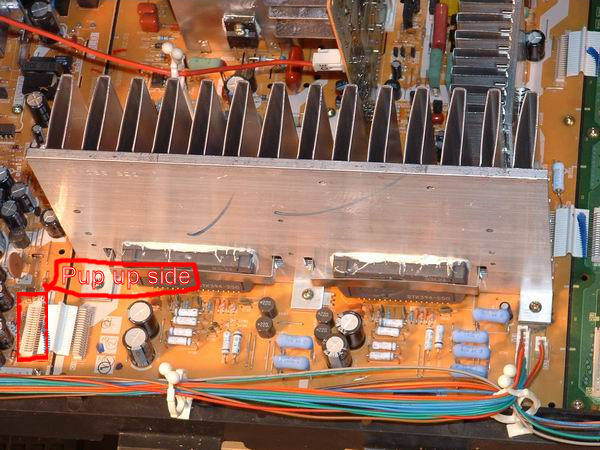 |
|
New member Username: Bigun22Boulder , Colorado Usa Post Number: 2 Registered: Mar-07 | Veasna Thanks for the information. I have one more question. Do I remove the whole light box to get to the board or is it better to remove just the board. I need to take the board to a certified person who does soldering. Thanks |
|
Bronze Member Username: VeasnalongPost Number: 28 Registered: Feb-07 | Just remove the whole Plastic board holder slide out through the back but there are some (key clip)toward the front by press on them to release inorder to pull it out and unplug the wire connector then unscrew to remove the board. |
|
New member Username: AdpantherSan Jose, CA Post Number: 3 Registered: Jan-07 | WARNING Like the previous poster my credit card info was misused in the midwest after I ordered from ELECTRONIX.COM I WAS ALSO CHARGED $20.50 WITH A PHONE NUMBER IN THE TRANSACTION LINE OUT OF MA Be careful folks. Anyone else have this experience??? |
|
Bronze Member Username: VeasnalongPost Number: 31 Registered: Feb-07 | Dave, Thank you for let us know for what ever happen to your credit card. Most of the time I order parts from MCM Electronic. Again Thank you very much |
|
New member Username: Dmcd327Post Number: 5 Registered: Feb-07 | Dave, YES IT HAPPENED TO ME TOO JUST RECENTLY. Ordered my part from Electronix.com. A few days later I had a charge from Toolware Online for $26.99. I traced it down to a company called Tools4you. I sent them an email and of course no reply. I tried calling their phone # and it says its an availble maxemail. I think thats what it said, hard to understand the message. In the meantime I called my bank and disputed the charge. Still currently waiting for the paperwork to get it charged off, but will be no problem. Just a pain! |
|
New member Username: Mike409Post Number: 2 Registered: Jan-07 | I just want to thank Steve of this forum and larry dillon from Techlore. I had resolderd 5 pins on my horizontal STK to fix a convergence problem - see above. A month later the TV went south blew a fuse and went into short circuit protect mode. steve suggested -... NOTHING external can cause a convergence failure. You've likely blown a fuse or fuses that provide power to the STK IC's. This is the result of you not changing the IC's in the first place. If you're lucky, nothing more serious has occured and you can replace the IC's and fuses and everything will be ok. Don't attempt any adjustments to the tech menu or you will not be able to get it back in to alignment. me.... Thanks Steve, I tested voltage to the IC's 24+ was there but 24- was absent on my WT42315. I repalced the fuse and the IC, which I bought from audio lab of GA. The TV stayed on but the picture was blue as was all the text. I bought two sets of modules one from MCM and a set from audio lab of GA. the latter company said the STK's were purchased direct form Sanyo. They had STK394-250A-E a lead free version - although the STK's I received had STK394-250A written on them. the minus 24 volt pico fuse on the power supply had blow. I replaced the STK's (with the Audio lab of GA IC's) and the fuse. the TV stays powered up, but the picture is Blue as is the text in the set up menu. Could it be that the IC's are not up to snuff? Any suggestions would be appreciated. The IC's were easier to change than I had thought. I feel comfortable replacing PCB components. You never said what model set you had and I'm not familiar with the IC part numbers you provided. What model number is this anyway???? Alot of the advice I've given is not necessarily applicable to other models, though in general they are similar. The IC's have nothing to do with a blue picture. I would suspect that you either don't have a plug properly seated or perhaps a cable has come loose going to one of the CRT boards. You should go over every plug that you disconnected and be certain that all are correct. In particular, pay attention to the short jumper plugs between the boards. There are other wires that can come unplugged while sliding out the chassis. You need to be sure that all three CRT's are glowing. The CRT's should have an orange glow in the neck indicating that the heaters are lit. If only the blue CRT is glowing, then that is your problem. I don't have any other ideas without a model number. this might be all jumbled up but my wife is anxious to watch 24 on HD again and I'm not going back to edit what i pasted together thanks again |
|
New member Username: Mike409Post Number: 3 Registered: Jan-07 | gosh the above post was a mess. I repalced the IC's and the fuse, but the pic was blue as was the menu text. Steves suggested that a socket had become unplugged when sliding in and out the light box. Indeed, a socket had become half unpluged on teh video board. After reseating the plug and buttoning up the tv - viola, the pic is almost perfect. I'm doing the hey shorty its your birthday day dance and my son is saying OH dad - you are such a geek.... a couple of points are worth mentioning. Steve has suggested not cutting the IC pins to make removeing the chips more facile is a BAD IDEA. Fist I have to say that a set of magnifying glassss are a must to IC removal and replacemtns. Second using ,025 inch desoldering braid to remove the solder, leaves the chip vertually unsoldered from the beaord. A simple touch with the soldering iron on pins that remain attached will dislodge them from the board. the chps is easily removed using this method. Also .025 inch solder is necessary to resolder the new IC's into place. what would cost me 500 buck for a tech to come and fix I did for under 50 bucks - which inclueds IC's , pico fuse , magnifying head set and solder. BTW, i HAVE A SECOND SET OF ic'S IN MY FILE CABINET. yrs down the road when the IC's fail and there are no replacemtn IC on the market I will have parts. One last thing, the pico fuse was located on the power board, F9A05. A 5 amp 25V pico fuse (green in the enclosed pic). Thanks to all who post here. I hope my blog helped. 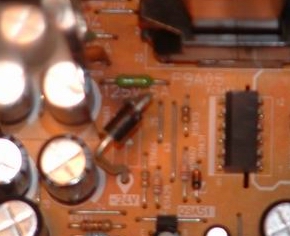 |
|
New member Username: JshoeCincinnati, Ohio Usa Post Number: 1 Registered: Mar-07 | Read thru all the posts on the convergence problems. Had one myself and fixed it. Wanted to get some feedback on whether its worth installing a 12 vdc fan on these heat sinks. Does anyone have any knowledge or experience on this idea. Thanks, John |
|
New member Username: DrabdrPost Number: 1 Registered: Mar-07 | This site was a huge help to me, so I figured I would add just a bit. I am not an electronics expert, so that is my angle. Sorry for long post, but figured I would give some detail. Classic symptoms: the picture was OK in the middle, and distorted on the left and right side. Using operator controls, I could not line the red convergence up; blue was off a little bit. I purchased the chips, flux, and heat transfer paste. I had a good solder tool, solder, and the handtools. Do get several phillips screwdrivers of different sizes. Mitsubishi WT-46809 Date: October 2001 1. Unplug the TV. Avoid as many electronic devices as possible while going through this entire process. Observe proper ESD practices. 2. Unplug cables from TV. If you have more than one input, you might want to mark these, so you're not guessing later. 3. Remove back brown panel from TV (approximately 12 screws). Remove front speaker grill. This is attached with plastic "pop-ins". Sitting in front of the TV, pull the outside bottom of the grill on each side at the same time. The panel should pop out so you can remove it. 4. Remove the front black panel (six or eight screws). BE CAREFUL, reach in and untie the wires from the twisties (pictured in previous posts). You will need the slack from the wires to pull out the tray. You should find yourself untying about 10 twisties. 6. The three main cards are mounted in a tray that can slide out. Remove three-four black screws (app. 3" long) from the outside trim that holds down the tray. There is a bracket attached (triangle shaped) to the cable connection board that also needs to be removed (back of TV). 7. There are two, small black teeth on the front of the tray under the screen. Those should be pushed up with the finger. Making sure you don't pull any of the wires too tight, work the tray out from the TV. Please go slow on this. If you feel some tension, there is a wire you did not untie. 8. Once the tray has slid out enough to do your work, Remove the board mounting screws. There were three on the back, two on the front, and one in the middle. There is a silver box on the left on the card (approx. 5"x1"x4") that the two mounting screws needed to be removed. 9. Remove the bracket (three screws) that press the chips to the heat sink. Remove the three screws from the heat sink that mount to the board. You should feel the board loose. If it is not, you missed a mounting screw. 10. Pop the white cable connectors up by using a small flat screwdriver on the side with a small lip. Remove the rest of the jumpers. I found no need to label these, as they were unique in size, and/or had unique labeling on them. You may want to label them to be safe. 11. Remove the board and do the deed. NOTE: I am about a 3 (from 1 to 10) on soldering. It is to your advantage to find a friend, coworker, neighbor, etc. who is experienced with soldering to at least help look over what you do. It was worth it for me. I replaced the chips, used transfer paste, reversed this process, and now my family is happy!! Don't forget to go into the basic operator menu and adjust the convergence. |
|
New member Username: DrabdrPost Number: 2 Registered: Mar-07 | Well.. my TV worked perfectly for about four hours. Suddenly, the colors started flickering on the screen. They flickered fairly violently, then the power went off. The TV will not turn back on. Not sure what I could have missed. The solder work was checked by a trained tech. Could one of the chips have gone bad? Given a preview of the previous posts, would it be a fuse? What would cause the fuse to blow? Any advice would be greatly appreciated. |
|
Bronze Member Username: VeasnalongPost Number: 32 Registered: Feb-07 | Brad, Where did you buy the IC from? Is is original Sanyo parts? I you buy form MCM Electornic they carry original Brand. If you get from electronix.com then genaric. Also Problem could be not enough heat sink compound behind convergen IC or not set flat to heat sink cause this chip to burn out (internal shorted)this Chip run very hot. Need to check to see any open Fuse more then likly you do have Fuse open . |
|
Bronze Member Username: VeasnalongPost Number: 33 Registered: Feb-07 | Brad, Never mine my spelling after I post found out some of my spelling were mess up. |
|
New member Username: DrabdrPost Number: 3 Registered: Mar-07 | Thanks, Veasna. I will purchase some new chips, and look into a potential fuse being blown. I also got some help offline that I greatly appreciate. |
|
New member Username: Dave_sPost Number: 1 Registered: Mar-07 | I have a 5 year old Mitsubishi WS-55819 projection TV. Last night the center of my screen went black. The picture is visble, but is split in two halves on either side of the now dark center and is displayed with blue and red verticle bands. I pulled the cover off the back and saw that all three bulbs were on. I don't want to spend a lot of money to have a tech come out and recommend a repair that is not cost effective. Any ideas as to what the problem might be? Any assistance would be appreciated. |
|
New member Username: MercuryboarderPost Number: 1 Registered: Apr-07 | Hello Everyone! I really appreciate all the hard work that has been put into this forum and this thread in particular. I've thoroughly read the entire thread and I'm not entirely convinced that I've found a solution. I just got a WT-46807 from someone who said that a tech looked at it and told them "the blue had leaked onto a circuit board and the board would have to be replaced." Just for kicks I took it home and plugged it in. The set worked great for about 3 hours with no convergence issues. Then the set clicked off and began the above mentioned "on for 2 seconds then off" problem. I get a "21 x-ray protect circuit" error code. I realize that this thread is concerning a different problem but it seems to be possibly related? Any help would be very much appreciated as I absolutely do not have to $800 the tech quoted to fix it. Thank you all! -Mike D |
|
Bronze Member Username: SkslvnvPost Number: 38 Registered: Mar-06 | Mike, You are describing a leak of CRT coolant on to the board. The coolant is conductive and corrosive. Many times the board is simply not repairable if a large amount of coolant has leaked on to it. You also need to replace the blue CRT to insure no further leaks. My advice... spend your money and your time on a new TV. |
|
New member Username: MercuryboarderPost Number: 2 Registered: Apr-07 | Steve, Thank you so much for your advise. HOWEVER....lol. I checked it all out and I don't see any evidance of said coolant leak. Now, I'm not calling anyone a liar but I'm wondering if there are any other possible scenarios that might produce the same results. The only reason I have for holding out is the number of postings in which the hired repair guy was wrong. And usually to his advantage. Again I really appreciate your help and I'm NOT saying I don't believe you. I'm just hopeful till the end I guess. Maybe those 2 obscure fuses that aren't on the chart? Hmmmm.... Also, I originally thought the only problem with the TV was that the DTV inputs did't work. I arrived at this conclusion by plugging my xbox into the DTV input first and there was no blue in the picture. Then I plugged it into one of the other component inputs for 480i and it worked flawlessly. Just thought that might shed some light..... Anyways.... Thank you! -Mike D |
|
Bronze Member Username: SkslvnvPost Number: 39 Registered: Mar-06 | Mike, PTV CRT coolant is a colorless, Ethylene Glycol and water formula (similar to anti-freeze used in cars). It's slightly viscous and feels like light oil in consistency. Most of the time, there's only a small amount of coolant that leaks, just a drop at a time on to the board. It's not always easy to see evidence of a leak. Sometimes you can see what appears to be oil stains on the particle board under and around the main chassis. Damage to the board occurs because of the design of surface mount circuit boards. There are hundreds of components, very densely populated on these boards. The coolant is conductive and corrosive. It gets between components and the circuit board and literally eats up the traces. As I said, many times you have a hard time even seeing where the damage is. It's always possible that a tech gave a false diagnosis to bail out of a difficult repair, but the problem is common enough that I would take it seriously. Also, because of the random nature of damage caused by this kind of failure, there can be many different symptoms and the symptoms can change as the the coolant evaporates or migrates around on the board. The only reliable repair for this problem is replacement of the board and the CRT, very costly to say the least. Bottom line, your own description of changing symptoms is consistent with a coolant leak. Anything is possible, but my money is on the leak and you may be wasting your time even trying. Steve |
|
New member Username: MercuryboarderPost Number: 3 Registered: Apr-07 | Steve, Once again I really want to thank you for your advise. My new plan of action is just to watch the free tv until it either a) explodes or b) finds itself on craig's list as a parts unit once it has been replaced. Either way my expectations are not high so my disappointment level will be relatively low when it does go. I am going to rig up some sort of catch basin....thingy.... in an attempt to stretch the life of the set as far as possible. It's an idea someone else on here had. Anyways, if there's anything you ever need advise on or you maybe want the parts once this thing goes completely tits up just let me know. I know a little about everything. Well, everything excluding mitsubishi projection tv's that is.  Thanks again! -Mike D |
|
New member Username: HostingitallPost Number: 5 Registered: Apr-07 | can anywhere tell me where to find this part... having the issue where the TV will not power on with the newly installed STK chips, looking for a replacement or a solution to fix will attach a picture. its for a MITSU VS-60703 |
|
New member Username: PyrexPost Number: 1 Registered: Apr-07 | Hey everyone... I've read all the posts many times... and I'm going to go ahead and make my first one. I disassembled my mitsu about a month ago, and tried re soldering all the pins on my IC's... it worked... for about ~15 minutes and then went to crap again. The problem started very very slight with brightness flicker, and progressed into convergence variation, then to a very slight convergence pull on the left, to a more drastic one, and as the months went on the pincushion (hourglass) effect began as it stays on longer. I'm very experience with computers, and electronics in general.... however this TV did impress me with it's complexity. I found that these IC's create an unbelievable amount of heat... Mitsubishi chose to use passive cooling... bad idea. These IC's are reaching temperatures around 270* - that is ridiculous. No matter how high quality your IC's are, they cannot withstand heat like this, you will literally burn your hand on the heatsink. The combination of terrible thermal compound (the white stuff slopped all over) and a completely unfinished surface on an aluminum heatsink is childish. My measured temperature off of the IC's were 121* C via infrared laser thermometer. I removed the trashy aluminum abomination and lapped the contact surface. Glab a sheet of finished glass plate, and start with 400 grit sand paper.. lay it flat on the glass sheet and place the heatsink on the sandpaper and move the heatsink, not the paper. Work your way to 1000 grit, and then polish the surface to a mirror finish... this will flatten the aluminum and remove air gaps between the heat sink and the IC.... air is an insulator... not what you want. Rinse & repeat for the IC contact side as well (don't actually get it wet - figure of speech) Also go to your local computer store and pick up "Arctic Silver 5" also called AS5.. it is a 99.99% pure silver thermal compound that will transfer heat light years better than that white junk. Once both contact sides are polished to a glass like finish, take your AS5 and apply a small line approx 2" and flatten the compound out with a razor blade... the less the better... we polished for a reason.. the less compound between the IC and the heatsink, the better the heat transfer. After completing this arduous task.. I noticed the heatsink heated up a full 25 minutes sooner than before... You're probably asking yourself.. what the hell was all this for, now I've got even more of a problem! - actually you just solved the first portion - transferring the heat effectively out of the IC and into the heat sink - the next part is to remove the heat from the heatsink... which you will have to utilize active cooling methods. I suggest a 120mm 12v DC fan, you can find them for real cheap (~$8) from any electronics store. The larger the fan, the more CFM at less RPM... basically it's quieter... which is important. A 120mm fan will be almost silent.. and move a good amount of air. Using your multimeter locate a 12v DC circuit, and tap into it.. make sure the circuit is open when the TV is powered off.. don't want the fan running 24/7 - only when the TV is on... you can find a circuit like this at the back of the center board - service port area. Place the fan directly on TOP of the heatsink - so it overhangs on each side of the CENTER of the heatsink... the purpose here is to push air through the air vanes on the heatsink... more surface area = more heat transfer - more effective cooling. Also, the overhang will benefit the IC's by directly blowing air over them, and on the reverse side, you will cool the other heat sinks on the board. Now.. results? why did I do all this? Remember, my IC's had already gone through severe electro migration.. the heat destroys IC's... and the degradation of my convergence over the months was evidence of this. it was getting BAD. laser temps now off the same IC with active cooling are 48-52c -- a 51.2% decrease in overall heat... insanity. believe it or not, this helped my already severely damaged IC's from showing any visible problems for 3 additional months... just to prove the difference I would power the TV on, go to a high def signal (they hate these) and watch the picture hourglass... fire up the fan and it was completely gone in 5 minutes. Now, the IC's were already damaged, but it just shows how much of a difference these steps make. So, I submit in retrospect... your damaged IC's and convergence problems ARE from bad solder joints...caused by HEAT and a poorly affixed heat sink. when you fire the TV up the heat from the IC's is so unbearable it causes the solder to break down and loose it's malleability, when the TV is transported or moved, the loose heatsink cracks the brittle joints caused by the heat... and then you have increased resistance on the circuit.. coupled with even MORE heat now.. and a terrible passive cooling system.. you have your disaster waiting to happen. Actively cool you new IC's people... you will never have another problem again, and I can promise you that. |
|
New member Username: Tonys101Post Number: 1 Registered: Apr-07 | Hello, I have read the whole thread a lot of useful information. Thanks to all the people who have offered suggestions and posted useful tips. I have a Mitsubishi ws-65907 diamond series that I bought in 2001. 2 days back it was working fine when I shut it off. When I put it on there is no sound and picture. I tried switching the inputs and channel but no response. Searching on this forum I found a lot of good information. I am some background in electronics and pretty good soldering skills. I did trouble shooting using the information in the forum posting using LED Diagnostics and found the error code as "12" - no error has occurred. Still there is no picture and sound. What could be wrong? Any help would be greatly appreciated. Thanks. |
|
New member Username: JoerichPost Number: 2 Registered: Apr-07 | Hi. The convergence amp in my Samsung HDTV (HCN653W) went out on me a few weeks ago. I had a professional pick the tv up and do the repair for me. Once I got the tv back, I noticed that it doeesn't play HD like it used to. Every HD channel I watch is letterboxed, and the picture is squashed down vertically, and therefore the picture looks fat and stretched out horizontally. I've also noticed that there isn't a delay when I switch from SD to HD -- before the repair, there was a slight pause when changing from an SD to an HD channel, and the blue info guide (from the Charter Communications box) would also change shape - this no longer happens. It seems that whatever settings that tell the tv how to handle an HD signal have been changed. I called the professional that repaired my tv, but he says he has no idea of what I'm talking about, and that HD is always letterboxed!?! (Never using him again.) Anyways, I have a service manual, but it doesn't say anything about this problem. I've played around with changing some of the settings in the service menu, but haven't found anything that works. (The service manual doesn't really define any of the options found in the service menu, it only gives the default settings.) Anyone have any ideas on how to fix this? Or know anywhere I can look to learn more about some of these service menu settings (i.e., 3D-COMB Filter, AGC, Burst Screen, Letter Box, SYSTEM VSD 480p, etc.) Thanks in advance! |
|
Bronze Member Username: SkslvnvPost Number: 40 Registered: Mar-06 | CJ... While I appreciate your engineering approach and especially your efforts to measure and record the actual parameters of the problem, I believe that most of what you suggest is out of the reach of the average person reading this forum. I've already commented on why you shouldn't place fans inside of a projection TV. Others can read back through the archives and decide for themselves if they feel it's worth the effort. However, I do take exception with your suggestion to use silver based thermal compound. Since that product is electrically conductive, I would never recommend its use by inexperienced individuals. The chances of getting the product on the IC leads or circuit board are high and could create shorts and additional failures. The silicone based products work just fine and in most cases, replacing the IC's one time (if it's done right) in the life of the set is all that's required. All projection sets have a limited CRT life expectancy, 5-7 years on average. Most, if not all of the sets being discussed here are nearing that life expectancy. The effort made to modify the design is outweighed by the fact that these sets are only going to be around for a few more years. Tony... The diagnostic codes provided by Mitsubishi are not very comprehensive and of little help. As you note, the #12 code is no problem found. You have to provide MUCH more information in order to attempt a diagnosis. There are at least 10 different directions one can go with a no sound, no picture symptom. Is the power light coming on? Does the power light stay on? Do you hear the power relays clicking and then shutting off? Is there any light on the screen at all? Can you bring up the on screen menu? Is there high voltage on the CRT's? Are the CRT heaters lighting up? Is there any noise at all coming from the speakers? What are you using as video and audio source? Have you confirmed all of your external connections are good? Not trying to give you a hard time, but these sets are way too complicated to give such simple answers without more information on the symptoms. Your problems are not likely caused by failure of the convergence ICs. Joe... In most projection sets, the high definition convergence adjustments are different than the standard definition adjustments. In other words, the standard definition can work fine while the HD is screwed up. Your servicer obviously did not perform the convergence adjustments for HD. I would call them back immediately and have them fix the problem. There is no way an inexperienced person can perform the technician convergence settings. |
|
Bronze Member Username: SkslvnvPost Number: 41 Registered: Mar-06 | Joe... One more thought... If your sevicer is not a factory authorized Samsung servicer, he may have no idea how to resolve your problem. If he is a factory authorized servicer, I would contact Samsung customer service and get them to help you with the servicer. I would not delay in getting this problem resolved, as reduced sweep symptoms can cause unrepairable damage to the CRT's. I would further suggest two things. 1. Do not use the set in HD mode until you get this resolved. 2. PLEASE do not adjust any of the technician adjustments in the manual. You cannot perform these adjustments without the proper equipment and experience to know what you are doing. If Samsung or the servicer learns that you have a service manual, they may void your warranty and blame you for the problems. |
|
New member Username: PyrexPost Number: 2 Registered: Apr-07 | SKSLVNV - Yes, I agree as well it is a relatively complex and intricate solution to the issue, and yes I also agree with the life expectancy curve compared to the labor involved. I was after a solution to the problem that made the IC's the way they were... I just refuse to rig the problem up with a new set of victims. It's possible damaged IC's would adversely effect other components increasing the probability of pre-mature CRT failure. I certainly hope 5-7 years is exaggerating however, I see no reason for any cathode ray tube to have such a short life... there must be further variables causing this short life.. it's probably cooling or cheap power management and voltage regulation... if you have any insight, let me know.. I'm interested. |
|
New member Username: Tonys101Post Number: 2 Registered: Apr-07 | Skslvnv, Is the power light coming on? Yes, it does come on. Does the power light stay on? Yes it does stay on. But last couple of days, I found that the picture came back with no sound. After I switched it on again, the picture is all garbeled with curved slines going horizontally with no sound. The horizontal likes keep chaging positions. Sometimes I can read the inpute definition on the screen (Standard Input A). Do you hear the power relays clicking and then shutting off? Yes, now the relays click and then go off when I turn it off. Is there any light on the screen at all? Yes now there are blue horizontal curved lines across the screen. Can you bring up the on screen menu? No. The menu does not come up. Is there high voltage on the CRTi½s? Are the CRT heaters lighting up? Yes the CRTs light up and I can see them glow. Is there any noise at all coming from the speakers? Nothing at all. What are you using as video and audio source? I am using the standard RF cable as the input source. Have you confirmed all of your external connections are good? Yes, I check have all connections and they look good. In fact I have unplugged all the other connections from the Audio receiver and using only the RF input as a connection to debug. Thanks a lot for your help. Tony |
|
New member Username: CarmasterPost Number: 5 Registered: Apr-07 | my c3po keeps breaking down, a girl keeps coming on saying she needs my help but immediately the projection goes off... IF ANYONE CAN HELP ME I AM IN DESPERATE NEED OF IT!!! |
|
New member Username: Tonys101Post Number: 3 Registered: Apr-07 | SKSLVNV - I checked again and now the blue lines have centralized to the center like a bow tie - picture attached - Thanks for your help. Tony  |
|
Bronze Member Username: SkslvnvPost Number: 42 Registered: Mar-06 | CJ... Projection CRTs have an average life expectancy of 10,000 hours before a significant loss in luminance output occurs. If the average person watches television for four hours a day, 365 days a year for 7 years, they will have 10,220 hours on their set. If they watch their set 6 hours a day, 365 days a year for 5 years they will have 10,950 hours on their set. A projection set in a sports bar or restaurant can be on 12+ hours a day and they tend to last only 2-3 years. Obviously, if someone watches TV for just a few hours a day average, their life expectancy is going to be higher. Either way, I always advise people not to have a projection set on unless someone is actually watching the TV. The reasons that projection CRTs have such a short life expectancy are simple. First, in order to obtain maximum brightness in a rear projection design, the manufacturers have designed the CRT's to operate at near maximum beam current. High beam current also means higher temperatures and this is much harder on the internal components of the electron gun (primarily the heater and cathode). This leads to a shorter life expectancy for these CRTs compared to standard, direct view CRTs. Second, as projection CRT's age, the internal phosphors are burned to a dark brown color. This will eventually affect the brightness output. Since all three CRTs operate together, they generally turn brown at the same rate and the diminished brightness output is not readily apparent. Phosphor burning is the main reason why you cannot replace one CRT in a projection set after a few thousand hours. In these situations, there is no way to balance the red, blue and green colors and get an acceptable picture, no matter which CRT you replace. The issue of phosphor burn is also significant in what a person chooses to watch on their TV. If you leave a projection set on a channel that displays a constant pattern (like news or shopping channels), that pattern will be burned into one or more CRTs forever. Certain video games can have the same damaging affect. This damage can happen in as little as a few days! Many manufacturers have limited the customer adjustable brightness range to help prevent these problems. There is no fix for phosphor burn except to replace the CRTs. Finally, these are the main reasons why I always advise people NOT to mess with the adjustments on their sets without having the knowledge and experience to understand what they are doing. By misadjusting the red, green and blue levels, you can seriously diminish the life expectancy of your set. I'm sure this is much more than you wanted to know, but hopefully this will be of benefit to you and others as well. Steve |
|
Bronze Member Username: SkslvnvPost Number: 43 Registered: Mar-06 | Tony, Your photo indicates a serious sweep failure affecting both the vertical and horizontal sweep. It could have many causes, including the CRT coolant leak I discussed a few posts back. A coolant leak will cause multiple symptoms and it appears you have more than one thing wrong here. It could also be a failure in the power supply or even bad solder connections. Usually, the set would shut down in this situation and not allow any kind of picture to be on the screen. This is to prevent the CRT phosphor damage I mentioned in the previous post. I'm afraid your problem is the kind that only an expert can handle. If you do something wrong in troubleshooting, you could easily damage the CRTs.(if it hasn't already happened). The set is in the age range where I would ask myself this question... "Am I willing to spend a considerable amount of money on a set that may only have a few years left?" Only you can answer that question, but $300-$500 would make a nice down payment on a new set. Steve |
|
New member Username: Vin1xPost Number: 2 Registered: Mar-07 | Hi Steve, I have gone thru some of your responses and found them very informative. I am attaching a picture of my TV as well. Is this the hourglass effect folks are referring here? I have Mitsubishi VS50501A and picture is blurry as well. Can this be corrected by changing 2 IC's STK392-570. I would say my soldering skills might be ok, haven't done that since college. If i understand the procedure, I plan to attempt repairing and if not successful discard the TV. Appreciate your help! Vin  |
|
Bronze Member Username: SkslvnvPost Number: 44 Registered: Mar-06 | The VS50501 is a VZ4 chassis and uses completely different convergence amp IC's than the V17-18 chasis. Most of the info you find in this particular forum does not apply to your situation because the circuits and designs are completely different. I don't have the VZ4 service information readily available, so I can't tell you for sure which IC's your set uses. Technically this symptom is called "no convergence correction". Your symptom indicates a complete loss of convergence correction for all three colors. This could indicate a much more serious failure than just replacing the IC's. Sorry, but I can't be of much help in this situation except to say it does not use STK392-570 IC's. |
|
New member Username: Drsims2Orangevale, CA USA Post Number: 1 Registered: Apr-07 | I'm new to the forum and very interested in repairing my mitsubishi ws 55807 with bow tie problems. I build computers for my families and have soldered & repaired some motherboards(but never a tv)any and all help would be appreciated.IC part # and location on board |
|
New member Username: PyrexPost Number: 3 Registered: Apr-07 | Alright ladies and gents... I'm tossing the towel in and now I need your input. I went ahead and ordered some new Sanyo convergence chips from ebay (the seller assured that they were genuine and not some cheap knock-off -- I had to take his word for it unfortunately ... I don't really know any better either way. I received the chips and they did look exactly like my old IC's. However, they did have a different number in the top right corner.. which I assumed was some sort of batch/production unique number - as the part# was identical. Now, I disassembled the TV and removed the old IC's and installed the new ones, took me about 30 minutes but I was lucky and able to really move along with no hold ups. Now, when I was in there... I noticed the anode unit (or whatever each color gun plugs the long thick red wires in to) had some odd dust collection around it. I noticed again when I lifted the board there appeared to be some oily consistancy liquid directly under the anode unit... not sure what exactly this is leaking.. but I think it may be my problem? I re-assembled the TV, and powered it on, it shut off, i hit it on again, it shut off, i hit it on again and it fired up with no issues... After running the TV in 1080i for about 6 hours, it started up again -- always starts with a slight brightness flicker and some random focus abberations. then on the left side/right lower corner the color started flickering in independently... the red followed by the blue followed by the green all pull in flickering... occasionally the whole picture hourglasses real quick and then snaps back. I'm actually typing this on my computer which is input through the DVI port. So, right at this very second I'm watching it flicker and pull the color in... it does go away for a few minutes, and then it will start up again. The new IC's seemed to have stopped it for quite some time, but it always returns... not as extreme as before, but nonethess present. Could my discoveries explain this? Can I replace that unit? I was under the understanding that if a cathode/anode unit was leaking, mitsubishi would replace it free of charge since it can be a health risk? Or something like that.. I might be completely wrong.. but I swore that I was told certain things that leak inside the TV can be replaced for a lifetime. Any insight/help would be greatly appreciated... I'm deeply upset and frustrated over this TV... which has turned out to be the biggest waste of $1,200 I've ever experienced. I'm eletronically/technically experienced so the level of difficulty might not terrible deter me from trying, if that is any consolation to my pending quest. |
|
New member Username: LkgPost Number: 1 Registered: Apr-07 | Ok, I have the same problem that it seems everyone else has. The hourglass. I have my IC's on order from Richtechparts.com. I hope this is a reputable site? They took Paypal and the price seemed to fair $15.50 each. My question is, I started to pull the board, to remove the old chips and I'm not sure how the pup-up or pop-up ribbon connectors work. The post above didn't explain how to release them. I tried to pull up on one and snapped off one of the ears so I stopped. I hope didn't do any real damage to the connector. Can anyone give me a walk through on how to do this. Thanks. |
|
New member Username: LkgPost Number: 2 Registered: Apr-07 | Oh, I don't know if it matters or not but, my set is a Mitsubishi ws65908. My problem started with the hourglass, and like most people I'd thump the side to watch TV. Now I have the error 22 with the green light on for a second or two and click. Off again. By the way, forum is awesome. |
|
New member Username: Br6adPost Number: 1 Registered: Apr-07 | Lyndon--- Those White ribbon cables are just pressed on. You just need to pry them up at the tab. They take a little force but not a lot. I used one of those flat head screw drivers in the shape of a Z. It has a flat blade on each end. I had one that I purchased from sears a while ago. I placed the flat blade under one of the tabs and used the leverage to pry them up. Very easy. I have a ws55819 model and I had the "bowtie" and "hour glass" effect on mine. It first started with the hour glass and a good Fonzie would take care of it. Soon it had the bowtie and a fonzie would fix that. Eventually I could only fonzie the screen back and forth between the hour glass and the bowtie. It would always have either one but not both at the same time. It used to always go away when it heated up. The fonzie also worked better when warmed up. This happened over the course of about 6 months. It started out very intermittently but eventually became perminent and i was forced to take action. First off I followed the majority of Brad Master's post on March 16th. It was very informative on all of the screw locations and other misc cable ties and tips. It took me about 45 minutes to pull the board out of the TV. I drew a diagram on paper that showed how many and where the connectors were pulled. Each connector was a different size and they are all labeled so that was pretty easy. I purchased a temperature controlled soldering iron, xytronic 379, from circuit specialists. They were actually local so I got it for 39.99 plus tax! Very nice BTW! They also had small packages of thermal heat transfer paste. They were only 90 cents each. I bought 2 but only needed 1. I took the advice from SKSLVNV and purchased the 2 stk392-570 chips from mcm electronics and they were $43 shipped. $17.99 each plus shipping. I used some small solder, .032 or .025 can't remember. I used some desolder tape to remove the solder. The easiest way I could figure out how to remove the chips was to just cut the wires and heat each of the pins up with the solder gun, at half heat, and pull the pins out one by one. This took all of 10 minutes for both. I then used my desolder tape and pressed the solder gun onto the tape which was on top of one of the holes. It only took a few seconds to totally remove the solder from each hole. The hardest part to me was how to hold the chip in the correct placement and solder the chip by my self. I hung the board over my table and used some tape to hold the chip verticle. I then soldered a pin, as I was facing up, at each end so that I could flip the board over and continue the soldering without the chip falling out/over. I used half heat on the gun again and applied heat for about 2-3 seconds and pushed a couple mm of solder on the eyelet. This took about 10 minutes total for both chips. I did some searching and found some great articles and videos of people soldering on boards. This helped me immensly as this is my first time soldering something of any importance. This was an all or nothing for me. Trash or Treasure! Just take your time and have a steady hand. The solder just kind of flowed over each pin and didn't ever look like it was going to flow onto the next pin. I applied a film of heat transfer paste to the back of each chip. I installed the board and made all connections and the TV turned on and I watched a dvd, on a now fixed tv, for about an hour before putting all the screws and tie wraps back together. I would say I have somewhere between 3-4 hours total in this project, not counting research. So far I have watched about 12 hours of tv and the picture looks great. I did clean the lenses off while I was in there. I am just keeping my fingers crossed that this will last another 5 years. If not it was a great experience!! I also wanted to thank SKSLVNV and the others for all of the advice. Hopefully something I said will help someone else fix their TV. I probably used about 20 posts worth of tips and tid bits to help me. I've probably got 5 hours just reading this post over and over and over!!!! Good luck to all. Thanks, Brad |
|
New member Username: MipsystemsPost Number: 1 Registered: Apr-07 | Hi Everyone, Great forum - so much information... I have a WS65908 that will not power on (error code 22) and I'm trying to find a way to get a repair done... I've read through prior posts and I think the problem could be related to the ics, but I have no confidence in my ability to replace them. So far, a local Mitsubishi authorized tech has told me that it's not the ics and that the whole main board has to be replaced. When he found that the board was not available he wrote off the set as dead. I have not been able to find anyone else locally who will even look at the set, so does anyone know of a service where I could send in the board to be diagnosed/repaired? I don't want to replace the TV right now and prior to this problem the set was performing well. With all of the great knowledge flowing here, I'm hoping someone can point me in the right direction. TIA - Dave |
|
New member Username: LkgPost Number: 3 Registered: Apr-07 | Thanks Brad, I got the connector off using your advice. Piece of cake once you know how to do it. I replaced the F9A05 & F9A04 fuses and since my new IC's haven't arrived yet, re-soldered the old ones. Half of the joint were cracked. I re-installed the board and all is well. Before I turn the set on I did check for error codes and when I got the 12 I knew it was a done deal. Thanks again for all the great info above. It saved me $500. David, Your problem is the fuses I listed above. There on the same board as the Convergence IC's and you have to look close but they are labeled. You'll find them near the transformer that puts out the 24VDC. You will have to get replacement from an electronic store; a place like radio shack won't have them. While you have the board out, go ahead and re-solder the IC's since thats probably what caused the fuses to blow. Thanks again. |
|
New member Username: ThakPost Number: 3 Registered: May-07 | Hi this might be off topic for this thread, or maybe not. Can someone review the picshttp://www.flickr.com/photos/63217115@N00/and comment on what the problem might be. hitting the tv doesnt do anything, reset to factory deflts in teh convergence fixed it once. and now it seems permanent. Thanks in advance!! |
|
New member Username: CcburkePasadena, CA Post Number: 1 Registered: May-07 | Folks: Thanks to all who shared their expertise on repairing the convergence problem. I do home theater/automation and just aquired a WS-55908 for free from a customer after installing a replacement 65" DLP model. He was aware the convergence problem could be fixed, but was ready for a new set and simply wanted the WS gone. *CAN* DO! =) So I'm fine with replacing the IC's, but I also have a completely different problem: When I go into the Viewpoint menu, I cannot navigate. The "Setup" icon is highlighted, but the [Adjust] arrows will not get me anywhere (neither with the remote nor front panel buttons). [Enter] sort of works on the Setup icon...at least it scans for channels, and prompts me for a V-Chip password (which I reset using [QV]+[9] and then turned V-Chip off), but nothing else works. Mitsubishi's customer support couldn't suggest anything other than cold booting, V-Chip unlock, and calling a repair shop. Apparently they don't have any actual tech support for end-users. Any of you gurus out there know what's got my set locked up? I downloaded the user manual, which of course had nothing useful...but I'm still unsure if buying the service manual will be worthwhile. Additional info: Some inputs are not available for selection, such as Antenna A and Component 1, and I assume they are disabled in Setup. I also tried to disable "System 4" (not even sure it has it) by trying [Cancel]+[Home Theater], [Home Theater]+[Video] as suggested in the manual, but this did nothing. Also, the set will scan and find channels with rabbit ears but not cable...which I assume is because the set isn't cable-ready and requires a box. Damn...looks like Charter may actually squeeze that extra $7 out of me after all...if I can get this thing working! :-/ Thanks in advance. |
|
New member Username: ThreefootsixMeford, MA USA Post Number: 1 Registered: Apr-07 | TOday i Replaced the two chips to fix the hour glass effect. When I plugged it all back in And went to ajust the convergance i was un able to move the red lines up and down.. The red lins look like an bow shape horzontaly. The blue lins ar fine. What am I doing wrong. I have WS-65807. I took great care when soldeiring. used the heatsink paste. Took my time. ANy help would be aresiated.. Joel |
|
New member Username: ThakPost Number: 4 Registered: May-07 | anybody here have the WS-65807 service manual that they can email me?? THANKS email thak105 at excite.com |
|
New member Username: KingidiotPost Number: 1 Registered: Feb-07 | I jsut wanted to post my experience with this problem with my Mits ws-65611. I bought the TV about 5 1/2 years ago, and it started showing convergence issues late last year. Basically one day it started going bad for a few minutes intermitantly (I thought it was actual TV signal being bad), then the blue was just gone (I didnt even notice right away because what I was watching was mostly dark). After that I didn't watch the TV much consistanly, but there were some sessions of long term viewing with the blue bad, and I dealt with it. I lucked out and it didn't fry anything else while watching. I'd wanted to start repairing earlier this year, but got fairly busy and didnt have the time/focus to do the job. finally this week I decided t try my hand at fixing it, but I wanted to see if the IC was really the prob (not that I didnt believe everyone was having probs, I jsut thought it'd be my luck that it WOULDN'T be the IC), so I pressed down on the heatsink and IC chip t see if it would make a diference in the picture (with the power off), when I tried to turn the TV on again, it went into protect mode and would shut off in about 1.5 seconds. I figured I'd blown a fuse, but I wnted to see if replacing the IC would fix it. I ran to an Electronics store here in San Francisco (Nesco), and they had some STK393-110 ICs on hand (they look lik generics), and since I wanted to get them now to try my hand at fixing it, I picked them up (rather than ordering and waiting nd adding shipping). I spent ALOT of time figuring out how to pull the Board out and after a little time figured it all out and got the board with the IC and heatsink out for examination. While examining, I didn't pull the heatsink off the IC, I jsut was taking a look. Being that the Heatsink wasn't screwed in anymore when I turned the board sideways or upside down, I was putting stres on the IC's leads (like a dumba**). The leads eventually (pretty quickly) broke off from the Ic with me just moving the boar around. It wasnt a good site. Steve's mentiond DONT cut the leads because it adds stress to the board...here I am having them break off from weight, so I thought it was NOT going to be a good day. from here I desoldered all the leads and let them fall out. I took the new IC, and did my best to solder them on ( I know the basics of soldering but I don solder a hell of a lot..but I want to get back into it...NOT THE PROJECT TO START AGAIN) I then put the board back in and the heatsink, reconnected all the cables and tried to fire 'er up. It still was in protect mode. I tested fuse FSNA04, it was blown, so I ran to Nesco and picked up two 125v 5a fuses, and some alligater clips. the reason I wanted alligaters was t see if the fuse was gonna blow again, and I dint want to pull the board out and resolder...basically lazy. I jumped the fuse, and it was still in protect mode. I tested the fuses again and noticed FSNA05 was blown too (it was open but still seemed to have some continuity, but was definitely bad). I jumped that one too. and fired 'er up again. This time it would get to the point where you could here the CRTs would flare up, bt then shut off once the video should start pumping on the screen. I had NO CLUE what the deal was. I though there could be a couple of issue. Maybe there was draw on the wire in the alligator clips and it was causing something weird in regards to the fuses, or it could be that my soldering on the IC sucked. I decided t pull the board and juse replace the fuses and resolder my IC work. It took a little time, but I finished and put the board back in. Viola, My TV is back in Shape, and I might atually get some more time out of it!! A few suggestions. when pulling the board, it might help to move the entire board chassis out a little. You dont NEED to do this, but if its your first time working on this TV, it will help you to understand/see the connections and find all the screws. There are little tabs that lock the chassis into place. Just lift the tab and then pull the chasis out this was the rason it took so damn long for me to get the board out. I thought there where screws holding it in, and in factended up nudging the whole light box/crt chasis around a little in trying to get things moving. DUMB, things are slightly off alignment now (but only barely nd only when I really look for it). I can fix this I'm sure, it will jsut take some nudging. If you are buying ICs, and this is your first time doing this AND you arent super confident about your soldering. Get a friend to help. prefereably someone who can solder. If you dont, and still are going to do this (ex: like me), I suggest picking up a couple of extra fuses (look at the side panel and figure out what you need. I ended up needing 125v 5a fuses, but there is also a 10a fuse and some 3a fuses that are in there. Apparently the easy ones to go are the 125v 5a (FSNA04 & FSNA05) fuses. REMOVE THE HEATSINK FROM THE IC ASAP. Once you unscrew the heatsink from the Chassis, its like a fat boy after drinking 3 bottles of Patron, it will not do you any good to keep it connected to the IC and move it around. My Heatsink had a bracket screwed into it that kept the IC as close to it as possible. If I were you and you have this bracket on your set, I'd remove it ASAP when doing work, then remove the heatsink asap. its jsut less stress on the board Work with a good deal of light, in places where you cant cas all kinds of shadows. Also give yourself place to rotate teh board around so you can get good angles to teh IC pins. This ISNT an easy soldering gig. Its not 5 big pins to gunk solder on. Its 20 or so small leads close together. Haing a steady hand and good eyes (or magnifier) helps. make sure you know where the connections you pull from the board are. Even tho they are labelled, its easy to miss one of the smll ones. Also THERE ARE unconnected connections on the board. Just a few things that arent used. This can get confusing if you go by the process of "well I'll jsut keep an eye out for open connections and look for the cable/conector to fill it". That process wont work. if something goes wrong GO OVER YOUR WORK. Or redo it if you feel comfortable (resoldering over and over probably isnt good to the board, s if you arent cmfy, get someone who it). All in all, its not really a hard gig. I'm not incredibly well versed in the realm of electronics. I'm intelligent enough to figure it out by reading the posts and connecting whats being said to what I see on my board (and what goes wrong), but I believe I'm right upon that "threshold" where one side is "you'll be ok go for it, fix it" and the other is "get someone to do it for you". I'm smack dab in the middle and I lucked out. I would do it again, and would probably have no probs now. I however wouldnt do this on anyone elses TV, jsut because I need more practice with my soldering. I'd hate to damage someone else's rig with my incompetance. anyhow, now I'm quite happy because I think I can now get another year (atleast) out of my TV, the CRTs are still great, nd I can still sell it for 4-500 bucks to put towards a new TV when I want to (a far cry from the 4500 I spent on it, but oh well). I also feel REALLY good that I did this myself. (with all your help of course) I did it in time for 24 in HD (the reason I bought the TV over 5 years ago, and it looks great. THANK YOU STEVE. Steve was kind enogh to email me the asic info of what I'd need to get stuff done with real world suggestions. I feel that if I was more careful I could have done it a bit cheaper even. I mean it only was about 30 bucks, (not including the kick a** sodlering gear I bought), but he suggested things specific to my TV nd what I was experiencing that helped out. Please READ THE ARCHIVES of this thread. Things are stated mutiple times and they really help out. If you do choose to ignore the warnings and cautions (some of which I did...like trying t do it myself even tho I wasnt sure I could), you've been warned. If you are looking to save money, but CANT buy another TV if something goes wrong, please get someone who knows what they are doing. Atleast a friend to help solder and do some basic electronic troubleshooting. my TV has run for about 4 or so hours now nd its all good. I have n extra IC incase it burns out (and I'll buy a genuine sanyo one next), I'm also going to get some extra fuses, and I'm leaving things unscrewed just for a day (to see if the chip burns out quick) so far so good. If something goes wrong I'll post my experience. pleas excuse spelling mistakes, I'm on a new laptop, and I'm too tired to spell check -Ash |
|
New member Username: KingidiotPost Number: 2 Registered: Feb-07 | one week later. Still running nicely. Thanks again for the postings in this thread. |
|
New member Username: MbgOrland Park, IL USA Post Number: 1 Registered: May-07 | (Be gentle - this is my first post.) I have a Mitsu WS55859. I have the hourglass convergence problem talked about here but have slightly different symptons: Mine just started all of the sudden - never goes away and tapping on the heat sink does nothing to correct the problem. My problem is w/the red. I will try swaping the red/blue outputs like suggested above to make sure the problem is before or after the PCB. Then, should I just purchase the repair manual and replace the single convergence chip or is there other troubleshooting to perform first? Thanks, Mike |
|
New member Username: KingidiotPost Number: 3 Registered: Feb-07 | Mike, Sounds like the same thing that happened to mine, only the Blue, instead of the red. the IC was the issue. Check earlier in the thread archives, and you should be able to find the part number for the IC related t your TV (The manual will tell you as well I believe. |
|
New member Username: CcburkePasadena, CA Post Number: 4 Registered: May-07 | Update: The menu problem was apparently related to the fact that coolant leakage from the center tube screwed up some of the electronics. The circuit boards were cleaned and bench tested, with several individual components requiring replacement. Also, the convergence IC's and bitmap board were replaced. The TV has been repaired and recalibrated, and it's working great! Plastic sheeting was installed to protect from future coolant leakage. |
|
New member Username: Bas65189Post Number: 1 Registered: Jun-07 | I have a Mitsubishi WS65819 purchased in 2001 that started having the bowtie problem about two months ago. With the help of this message board and MCM Electronics, I fixed it with no issues this last weekend. Thanks a million. One question, before I performed the IC replacement, I noticed that the red horizontal line on the basic X convergence screen was elongated. I assumed this was due to the bad ICs. Unfortunately, after the set warms up a minute or two, the red convergence shifts. On the basic red convergence screen you see the hotizontal line become longer and shift to the right. Is this a calibration, convergence, or lens focusing issue? |
|
New member Username: RustamustPost Number: 1 Registered: Jun-07 | I have a mits 55809 bow-tie problem 2 months, today replaced the ICs and pretty sure everything was done right however set will not turn on. Powers on for 3-5 sec. then off. Tried 5-6 times, checked all plugs= good. the ICs are from Electronix (I should have read the entire thread) Chould this be my problem ? No codes stored so I'm at a loss could someone please help this first time poster. Thanks I have built 8 rec. and amps over the years so pretty good at soldering. There were no sounds during power up, when pulling cord fair amount of spark. Mike |
|
New member Username: RustamustPost Number: 2 Registered: Jun-07 | Update Wed june 05 Found a loose connector , pressed it in and TV will at least power on and has pic. but the blue will not converge and is still hour glass shape. Picked up some 392-570s locally (dealer asured me that they are Sanyo 29$ ea) along with 2 resistors that read different from each other. Changed ICs and res. but still no blue converge. Can any one please offer any help short of taking board to shop ??? Thanks again. Mike |
|
New member Username: Bob_dSan Diego, CA US Post Number: 1 Registered: Jun-07 | I have Mitsubishi WS65807 projection tv that I bought in 2001. Recently, sound went out followed by picture. Paid tech $90 to diagnose problem. He found coolant leaked from blue CRT to IC boards. Cost of parts is $600 (have not ordered yet). Cost of labor is $160. TOTAL COST IS $840. }I'm still debating whether to get this repair and cross my finger the other CRT do not fail soon or use this $$ to buy new flat screen LCD television. ANY ADVISE FROM FOLKS HERE IS MUCH APPRECIATED!! Has anyone replace a CRT? Is it difficult? |
|
New member Username: OlliehdtvPost Number: 3 Registered: Jan-07 | Hey Bob, It's my understanding that you can not get CRT's for this TV anymore. Am I wrong. I've been in need of a RED since the beginning of the year. I was also told that you can not replace just one of the CRT's "NEW", be cause of phospher burn in. You have to replace all three at the same time. I'm in need of a used RED. |
|
New member Username: Bob_dSan Diego, CA US Post Number: 2 Registered: Jun-07 | Ollie - you're right. Mitsubishi no longer carries CRTs for this model. Now makes me wonder where this electronic shop is getting the blue CRT from. Could be a refurbish. Anyway, from reading all the threads with similar problem, it appears that it's not worth replacing the CRT. Better off investing the $ to new tv. Anybody out there has an opinion on this? |
|
New member Username: JstevanusSaginaw, MI USA Post Number: 1 Registered: Jun-07 | Different Hourglass problem --- I hit a button on a different remote than my TV (VS-5047?) and I think it did some sort of system reset. Now I too have the hourglass. But, I don't see how hitting a button would cause me to have to replace chips, boards, etc?? The remote I hit must have hit some sort of reset signal to the TV? I am convinced this is a setup issue I should be able to resolve through one of the menus. Any comments? |
|
New member Username: NatasheharrisonPost Number: 2 Registered: Jun-07 | I'm not having a "Bow Tie" problem with my TV, but my blue is really out of alignment(Kind static/ pushing off to the side. All the bulbs have been replaced recently and the other colors are fine. Is there a way to fix this? |
|
New member Username: NatasheharrisonPost Number: 3 Registered: Jun-07 | I'm not having a "Bow Tie" problem with my TV, but my blue is really out of alignment(Kinda static/ pushing off to the side. All the bulbs have been replaced recently and the other colors are fine. Is there a way to fix this? |
|
New member Username: KkodalDayton, Oh U.S.A. Post Number: 2 Registered: Jul-07 | hi to all i am new to this forum as well and i do have a question on my WS55809 i am not sure what is hourglass or convergence is but what mine does is when i turn it on it is ok for a couple mins then all of a sudden the picture becomes double.another 5 mins or so passes then it goes back to normal but sometimes it stays doubled and if it does then i see horizontal white lines if i let it stay like that it looks like there is a filter or something to block the image but if i hit the left side towards the top corner a couple times it fixes the problem.(does this make sense?) and sometimes the picture is shaky for a while then it goes back to normal.this all happenned after i moved my TV.is this the same problem everyone is having issues with?do i have to change the IC's and the fuses as well?i recently got stationed in WPAFB ,dayton OH area and do not know a lot of trustworthy TV technician so please any help would be appreciated. |
|
New member Username: KkodalDayton, Oh U.S.A. Post Number: 3 Registered: Jul-07 | i just did the error code check on the TV and the light gives me error code 12 which means nothing is wrong ,that's a good thing i guess but i know the tv acts up so what do i do now? |
|
New member Username: AlchemistCA United States Post Number: 2 Registered: Jul-07 | I have a WS-55805 which won't adjust picture controls such as convergence, contrast, or even the volume. Everything seems to work, I can navigate around with the remote and change settings, but they don't actually *do* anything. Here's how I got to this point: Picture went dead after an unusually long session. Based on info gleaned from forums, I checked for tube leakage and replaced the convergence amps. Although not immediately apparent, I did notice some oily residue from a coolant leak and found an open trace. I repaired the trace and reinstalled. The TV then lit up, though the convergence was way off, and smoke started eminating from the resistors on the output of the amps. I swapped the original amps in, and everything seemed fine - picture on, no smoke. But I had no luck trying to adjust the convergence. I tried the course convergence in the service menu, but still no change. I can change the numbers and they stay changed, but there is no impact on the picture. Then I noticed other controls like contrast and volume are similarly broken: I can move the sliders, but nothing happens. Any ideas? Thanks! |
|
New member Username: PyrexPost Number: 4 Registered: Apr-07 | Well everyone.. unfortunately I replaced both IC's and the problem went away for a week, and is now back worse than ever... can anyone else think of what else could case the problem? |
|
New member Username: PyrexPost Number: 5 Registered: Apr-07 | Ash... is it possible a fuse could lead to this issues? my TV is fine when it's cold, but when it warms up it gets bad again... sometimes if it's on for a while it will stop completely and then return sometime in a day, sometimes an hour. |
|
New member Username: PyrexPost Number: 6 Registered: Apr-07 | Also, I should mention I'm experienced with electronics.. it would be awesome if someone could tell me what common voltage irregularities cause problems and where the circuits are located so I can check them. |
|
New member Username: Rogue_agentPost Number: 1 Registered: Dec-06 | I first found this forum when my WS-46809 started in with the "bowtie" convergence issues in January. I've been putting off replacing the ICs because I'm in grad school and work full time and frankly just haven't had the time to fix it. Well, tonight my gf was watching and the tv just turned off. I tried to turn in back on and the green led comes on momentarily before shutting off again. I don't want to turn it on again because I don't want to damage something else. So did my ICs finally fail completely or did the fuse frequently mentioned blow or both? I had my repair research all done before so that I was ready to go as soon as I had the time, but now i need to make sure something else isn't wrong and if so, how to fix that also. Any help is much appreciated. Thanks in advance. |
|
New member Username: Rogue_agentPost Number: 2 Registered: Dec-06 | I should add that I am getting an error code "22" (short protect) from the LED diagnostics. |
|
New member Username: SurfyogiPost Number: 1 Registered: Jul-07 | Purchased 2 STK392-570 from bluestar international components ( bluestaronline.com ) for $8 each plus shipping. Of course they were complete crap and don't work.. DON'T BUY FROM THIS SITE; THEY OFFER NO WARRENTY OF ANY KIND. THE PRODUCT THEY SOLD ME IS SH*TE AND THEY PROBABLY KNOW IT. |
|
New member Username: SurfyogiPost Number: 2 Registered: Jul-07 | I purchased (2) STK392-570 from bluestar international components ( DON'T BUY FROM THIS SITE; THEY OFFER NO WARRENTY OF ANY KIND. THE PRODUCT THEY SOLD ME IS SH*TE AND THEY PROBABLY KNOW IT. |
|
New member Username: AlchemistCA United States Post Number: 3 Registered: Jul-07 | I'm inclined to agree, I bought STK392-040 from them and my TV started smoking! |
|
New member Username: TimgrenWentzville, MO USA Post Number: 1 Registered: Jul-07 | Hello. I recently replaced the STK's on my WS-55805. When I reinstalled the board, triple checked all connections, and plugged in the set. When I power it on, it comes on for about 3 seconds, then powers off. I ran the LED diag, and it indicates 22 (short curcuit). I pulled the board out again, and triple checked for any bridged solder connections with a fine tip probe. Two of them on the same IC looked like they may have been culpits, but only because I couldnt pass the probe in-between them. Using a magnifying glass.. they "looked" ok, but were really close. I desoldered them anyway, and remade the connection. They all look perfect now. Re-installed the board and still have error 22. Pulled the board again, and checked fuses F9A05 and F9A04 with an ohm meter, and F9A05 is open. blast! Question: Since "something" caused F9A05 to open, does that also mean I need to re-replace the IC's as well? Or is there a good chance the fuse protected the IC? What else, other then the IC's could cause this fuse to blow? All other fuses are fine. |
|
New member Username: AlchemistCA United States Post Number: 4 Registered: Jul-07 | Where did you get the replacement parts - apparently there are places selling defective parts. Also, what was the original symptom that made you decide to replace them? |
|
New member Username: Rogue_agentPost Number: 3 Registered: Dec-06 | Can I get the F9A04 and F9A05 fuses from MCM electronics too? I can't seem to find them on their site but I'd like to order all the parts I need from one place. |
|
New member Username: Rogue_agentPost Number: 4 Registered: Dec-06 | Nevermind, I found my answer in another forum. For everyone elses reference, the MCM part number for the F9A04 & 05 fuses is 28-0636. $4 for a 5 pack. Fuses and ICs ordered for under $50 including shipping. I'll post once I've done the repair, hopefully with successful results! I'm also going to take pictures of the process for reference. |
|
New member Username: TimgrenWentzville, MO USA Post Number: 2 Registered: Jul-07 | Paul, I pulled the board again and replaced F9A05. At the same time, I re-soldered all the STK points after I examined them under a much stronger magnifying glass They still didnt show any signs of bridges, but under the higher power glass, a few joints didnt look like they were fully enveloped in solder. Anyway, I replaced the board...and the TV came on...and stayed on this time. Hurry! But.. I'm back to Square one. Still the same issue. Bummed. Oh well, it was worth a shot. Now, This is what I have on my screen: Any ideas?  |
|
New member Username: TimgrenWentzville, MO USA Post Number: 3 Registered: Jul-07 | Just an FYI about the fuses...if you do an Internet Search for PICO 5A, you'll find many sources. There inst anything special between one pico 5Amp fuse and other. As long as it's a PICO, it'll work. DONT try to use any other type, such as the ones in the glass tubes. They are not near fast enough. |
|
New member Username: PyrexPost Number: 7 Registered: Apr-07 | I need some help from the experienced members. Can someone PLEASE tell me how to test for a voltage/fuse issue. My TV's IC's constantly overheat/degrade. I've replaced them once before with good IC's and they lasted about a week before degrading again and getting worse and worse. Clearly something collateral is to blame. I've heard much talk of some fuses that could be the potential problem. Can some members please give me a picture, or a description of where these fuses are located, and what voltages I should see at what circuits. Thanks VERY much in advance to anyone willing to help. |
|
New member Username: SurfyogiPost Number: 3 Registered: Jul-07 | I tried replacing my Sanyo ICs in my wt-46807 last week, for the second time, and tv no longer displays a signal of any kind, out of convergence or not.. First I resoldered them, about 9 months ago, and that worked fine, for a while... then the convergence went out again. I tried some cheaper knockoff ICs first and they didn't seem to work; then I resoldered the old ones, they didn't work, then bought some real Sanyos and they don't work. Or maybe the new ICs do work and I blew it when I was resoldering some part of the board. I had read somewhere the entire board could benefit from having most solder connections resoldered, to make sure they are heat resistant going forward. Maybe I blew it.. First time around, I just leaned the whole tray up and soldered under there but later learned how to take out the convergence board, and put it on the kitchen table. I've been over it twice now, resoldering any connections that look marginal. Used a magnifier and a lot of light. When I put the board back in and fire up, the convergence still looks off when I click on the menu button (text comes up, convergence is off) and now, since attempting to put the old ICs back in when I failed with the first set of cheap ICs, there is no longer any signal on the screen from any source. I put in the new ICs last week and still no good convergence on menu text and no signal. The guns light up, the menu displays text on screen displays (rainbow colors tho) and there is no picture on any input (dvd, tivo). I don't think i have board damage from coolant, bad fuses, or bad Sanyo ICs. Since I resoldered most of the connections on the board, I guess I have a bad solder joint somewhere; but afraid to touch it any more; so much time wasted... I've gone over the connections to the Sanyo ICs with a multimeter; don't think I left any opens or shorted anything there. So I'm about to give up; tired of working on it. I don't think the guns have leaked at all; not that I've noticed. The new Sanyos are in there OK; I did a pretty clean job of unsoldering and soldering in the new ones. I don't think I ruined any pads; I'm pretty careful, use silver solder, do it quick, use braid to unsolder, etc. Looking for clues as to what might be wrong.. Otherwise, know anybody that wants it for parts? I'm in San Jose, CA. thanks, Jeff- surfyogi AT gmail DOTcom |
|
New member Username: Rogue_agentPost Number: 5 Registered: Dec-06 | I received my parts (ICs and fuses) from MCM and started to disassemble my WT-46809. I've gotten the back board off and the PCB chassis mostly slid out. All cables have been detached except the 3 leads that go to the CRTs and a single white wire that connects to part of the HV assembly. How do I disconnect these? The red cables are obviously detachable but I am wary about breaking the plastic. The white cable isn't obviously a plug so there is the possibility it is permanently attached. I don't want to break anything and I can't see where the other end connects.  Is there a better way to go about this? Once I get these disconnected I can slide out the whole PCB chassis and finally get to the power board to replace the ICs and the blown fuse. |
|
New member Username: AlchemistCA United States Post Number: 5 Registered: Jul-07 | The red cables do indeed detach where you've circled them - gently pry the clips out a bit to free them. Detach the white cable at the OTHER end, not the one pictured. It just pulls loose at the other end. |
|
New member Username: Rogue_agentPost Number: 6 Registered: Dec-06 | Thanks Paul. One more question. I've worked on computer CRTs before so I am well aware that they can store quite a charge for some time. My TV hasn't been turned on in a month, but its only been unplugged for about 16 hours. I'm inclined to say that any charge has bled off at this point because the guns haven't been fired up for a month. Is that a safe assumption? Or, should I wait a few days with it completely unplugged prior to disconnecting the CRT cables? Though I'm sure I could rig something up, I don't have readily available a tool for discharging to the chassis ground. |
|
New member Username: AlchemistCA United States Post Number: 6 Registered: Jul-07 | You should be fine WRT stored charge, Rogue. I've disassembled mine within a few hours of operation. |
|
New member Username: Br6adPost Number: 2 Registered: Apr-07 | Rouge Agent-I had my chassis out like yours in the pic. I took the board, with the IC's on it, out with out taking that chassis out. It's a little difficult but not bad. I didn't want to mess with those power cables. |
|
New member Username: TimgrenWentzville, MO USA Post Number: 4 Registered: Jul-07 | Ralph, I think you'll find that once you remove most other connectors at the rear of the signal and power PCB's, you wont need to touch the flyback transformer connections at all. The entire board doesnt need to be removed, just the center one (The Power PCB). It's fairly simple to pull out if you can slide the panel back about a foot. There are 5 screws on the power pcb (4 corners and one center) plus 5 others (3 on the IC heatsink, and 2 on the Conv Gen shield that hold the middle board to the panel. Other folks within this thread have had issues with connecting and disconnecting the FBT. It's my understanding that if you have anything appear on the screen, (correct or otherwise) the Main PCB is working and shouldn't removed. |
|
New member Username: Rogue_agentPost Number: 7 Registered: Dec-06 | I got the 3 red cables and the white cable disconnected. I then removed the whole PCB tray. I took this approach because the little ribbon cables that jumper between boards (the white ones) looked delicate. If I do disconnect them, I'd rather do it in the open where I am not manuvering around other delicate components. I haven't taken the power PCB off the tray yet, but it seems like soldering with it still in the tray might be easier since you can prop it up on the panel with all the inputs. Otherwise, its a pretty heavy board and seems like it might be hard to keep stable while manipulating an iron and de-soldering braid. My little soldering aid with clips and a magnifying glass certainly won't hold THAT board up. I'll take any suggestions on the logistics from those who've done it. Obviously I'm in no hurry. I'd rather take my time to do it right and be sure nothing is damaged. (I also don't have a wife to nag me to put the TV back together which is strewn across the living room). |
|
New member Username: SurfyogiPost Number: 4 Registered: Jul-07 | The white ribbon connectors at first intimidated the hell out of me. They had not been removed in over 5 years and were very nasty to work with the first times I tried.. then I read more about them and realized that they only come apart one way, and that is the right side, where there are tabs that extend from each side so you can get under them with a small screw driver. Once I knew that, I was not so afraid of breaking them any more, and whaa laa! They came apart pretty easy; now I can do it with my fingers since they are slightly looser from so many attempts to fix my main board.. Soldering any of these boards while in the tray is not a good idea. That's what I did at first cause I was so afraid of those ribbon cable connectors but it's actually a bad idea cause the undercarrage really screws with your access to all the solder connections and limits your visibility. Just take each of the boards out of the tray and you will be able to turn the board up side down and support it with a stack of books on each side, then you can solder anything you like and still access the top of the board from underneath it as it sits on your table. |
|
New member Username: TrankilinoPost Number: 1 Registered: Aug-07 | My Mitsubishi 65" TV started to have a ghosting effect on the images. I surfed the web for answers and found this great site and after reading and reading some more .I found this post. I just want to thank everyone here for posting their experience on fixing tv's. After reading all the post and finding the part number for my I purchased the 2 stk392-570 chips for my 65" and replaced them last night. Took around 2 hrs to complete the installation. Turn the TV back on and looks great... Thanks to All of your post... |
|
New member Username: Rogue_agentPost Number: 8 Registered: Dec-06 | SUCCESS! I got everything disassembled, new parts soldered in, all put together and BAM. Working TV! I appreciate all the help and suggestions people gave. It's been solid for a few days now, with no issues. Its like having a new TV all over again! |
|
New member Username: TsmoakinPost Number: 1 Registered: Aug-07 | Anyone have a pdf service manual for the V18 series (WS-55819) they can send me. I want to help a friend fix his TV which has the convergence problem. |
|
New member Username: BwoodbreyPost Number: 1 Registered: Aug-07 | I have a Mit model WS-65807, it has the standard STK392-570 problem. I read that the color tubes can leak and this is the most logical cause for these IC's shorting out. Is there afix other than replacing the color tubes. i.e placing something above the boards to catch the leaks? Does anyone have the part numbers for the caps and resistors just forward of the IC's |
|
New member Username: DennislvLas Vegas, NV Post Number: 1 Registered: Aug-07 | Can somebody please send me the service manual for my WS-65807. My email is dennislv (at) gmail.com |
|
New member Username: DeezrogO fallon, Mo Usa Post Number: 1 Registered: Aug-07 | I have a Mitsubishi projection tv and picture is curved at the bottm and top. Tried to align but red and blue will not align with the green grid on sides at top or bottom. Any ideas ?? |
|
New member Username: SurfyogiPost Number: 5 Registered: Jul-07 | Roger, this is the same "convergence" problem that everyone has with these tvs. A huge achillies heal, they have to be repaired by replacing the Sanyo convergence ICs. Which ones you need depends on which TV you have; but searching in this thread for your model will probably tell you which ones you need. Order them and solder them in, using instructions here that everyone has contributed. I think I may have killed my board by resoldering every connection on it. Don't do that; just replace the ICs and it should work fine, then you can use the user convergence controls to even things out. |
|
New member Username: DennislvLas Vegas, NV Post Number: 2 Registered: Aug-07 | Forgive me for this... I'm new here, but not on forums, so I have to comment... You should read and use the search button before posting a 'me too' question. I'm having the same issue, but if you read through some of the 300+ messages contained within this thread, you'll see that its been discussed many many many times, in which, your post is not contributing to further educate us regarding challenges with this sets. |
|
New member Username: BluestarPost Number: 1 Registered: Aug-07 | We have reviewed some of the comments regarding our products and appreciate the opportunity to respond. Here are some facts regarding Bluestar and our products: 1) Bluestar International Components was established in 2000. We do have a 30 to 60 Day warranty on all products based upon the product type. Our STK series have a 60 day warranty. 2) We do not sell counterfeit or "reject" parts. In the event that a part is obsolete or otherwise no longer manufactured, we will then offer a generic product. We feel this is an asset to the repair industry because it enables service centers to continue to offer and extend "end of life" support to their customers. 3) We have sold several thousand STK392-570 and have received one complaint. We have sold over 10,000 STK392-040 and have not been contacted with any problems. We ship the parts with the good faith that they will be installed by an experienced and qualified technician. If there are any concerns regarding the integrity of the parts you purchased from Bluestar, you may return them to us. Our goal is to have open communication with the repair community and provide quality parts with reasonable pricing. A proven generic alternative is a cost effective method for any service center today to compete with the downward pricing pressure of all consumer electronic products. It allows the service technician to offer an alternative to the customer to repair rather then replace, helping the repair industry thrive. Thank you for the opportunity to serve you. We stand behind our parts. Best Regards, Raymond Martel V.P. of Corporate Communications Bluestar International Components Ltd |
|
New member Username: BwoodbreyPost Number: 2 Registered: Aug-07 | Can somebody please send me the service manual for my WS-65807. My email is bwoodbrey@hotmail.com |
|
New member Username: BwoodbreyPost Number: 3 Registered: Aug-07 | Does anyone know what the part number for a replacement board and cost. Its the middle board with the problem IC's (stk392-570).Is it chaeper to change the board or to replace the IC's and Resistors and capacitors? If it's chaeper does anyone have the part# for the resistors and capacitors? The one's directly in front of the IC's the model of the Mit TV is WS-65807 |
|
New member Username: EmptynogginPost Number: 1 Registered: Aug-07 | Has anyone ever seen anything like this? I've been dealing with this for several months now and no one seems to know what to make of it. You can see that the left side of the screen has an odd solarizing effect, all of the highlights are black holes. That is the regular picture. The right side is the PIP picture and it looks just fine. So only the PIP side functions properly, the normal picture has that weird luminance problem.  |
|
New member Username: DennislvLas Vegas, NV Post Number: 3 Registered: Aug-07 | In response from Raymond Martell's post regarding Bluestar International Components: I purchased a pair of STK392-570's from these guys and had them in the WS65807 tv for over a week now. With 50+ hours of time on them, I have not had 1 problem. I think the previous users problems may have been due to the lack of experience with soldering, etc. I am very experienced, and perhaps thats why they're working so well. The parts they sell are good, and I think those problems would have happened regardless of where they were purchased, even from Mitsubishi directly. And no, I don't work for them and nor am I getting anything for posting this message. I do think its a good deal, considering everyone else is charging at least double compared to them. My point: Their parts are good, just make sure your skills are too! |
|
New member Username: DennislvLas Vegas, NV Post Number: 4 Registered: Aug-07 | I have extra PICO fuses available. I have 3a, 5a & 10a. $2 each, and $1 shipping (regardless of the amount purchased). Write to me at dennislv (at) gmail.com |
|
New member Username: Roger_fGoodyear, Arizona Post Number: 2 Registered: Aug-07 | This may be a Steve question, but I'd be glad for anyone's help with my problem? I haven't seen it on previous posts. I have a Mitsubishi Model: VS 60-805 and from previous posts: I think it has a chassis: V16 and uses two STK392-040 convergence chips. I don't get a bow tie effect. On the user convergence grid the vertical red, blue and green lines separate about equal distance apart. Sometimes the vertical red and blue lines move together and end up about half way between the green lines. Sometimes only about 25% of the right and left edge lines separate and the center remains fine. In the corners, the green lines curves about an inch to the center. This latest condition seems the most common. The condition is intermittent and changes ever few minutes or it can be stable for two or three days. It often changes back to the condition I just corrected on the user grid. The horizontal lines remain fairly good. Does anyone know if changing the convergence chips will correct my problem? Maybe it's a different problem. Although my TV is almost eight years old the picture is still bright and I'm hoping it will last until the new DLP Laser TV's are out. There is another situation that may be a problem. When my TV was new it had a terrible picture and a technician had to adjust the grid. The three colors were lined up but the grid lines varied from ½ inch to three inches apart. He used a measuring tape and manually moved each line to its proper position. It took about four hours and special codes to get to the technician menu. If I change the convergence chips, will the grid lines be in the original wrong positions or will they end up with the technician's corrections? I watched the technician and I am sure I could adjust the grid lines if I get a technician manual with the codes. I've had this problem for about two weeks now and don't know how long the TV will last if it's not fixed or if watching it will ruin other parts. Any help would be appreciated. Thanks, Roger 8-31-07 |
|
New member Username: Mike125Post Number: 2 Registered: Sep-07 | Hello everyone, I had this convergence problem on my 55809 and then I found this forum. In reading this and the archives, I replaced the components and it worked for about one hour and then had horrizontal lines flickering across the screen. So I ordered three more sets of components ( stk 293-057) and fuses. I have soldered another set in and again it worked for a little while and then lines on the screen ending with a blown number 5 fuse (-24v rail). I used fresh heat sink paste each time, soldered carefully, and operated the tv with the room cool from the ac. If anyone knows the fix for this problem please let me know thanks a million Mike |
|
New member Username: ContextPost Number: 2 Registered: Sep-07 | Thanks for everyone who has posted here. It gave me the courage, if not the wisdom, to fix my Mitsubishi WS55807. As a 2001 54" model, it has given good service. Convergence failed with three distinct images (focused at the center) with green on the left and red on the right (outside edges). I purchase Sanyo IC chips and replaced the old. Two things: as I was unfastening the board from its hookups and screw-downs, I noticed that the center screw for the heat sink, which also holds down a ring wire end, was very loose. Aha! I thought to myself, there we are. I tightened it up and plugged everything back in. Turn on the set and no picture. Green light on solid, I hear the small whine when the set is plugged in (with power off) and the click as it powers on, and even a fain audio hum. No screen, no menu. Here are the screw locations: 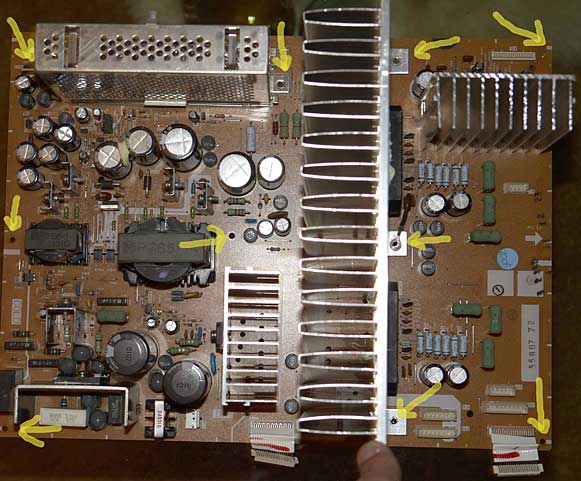 Okay, pull it back out, replace these existing chips.  I clipped the leads for ease of de-soldering, and a few of the little legs are already loose. You can see them in the photo. 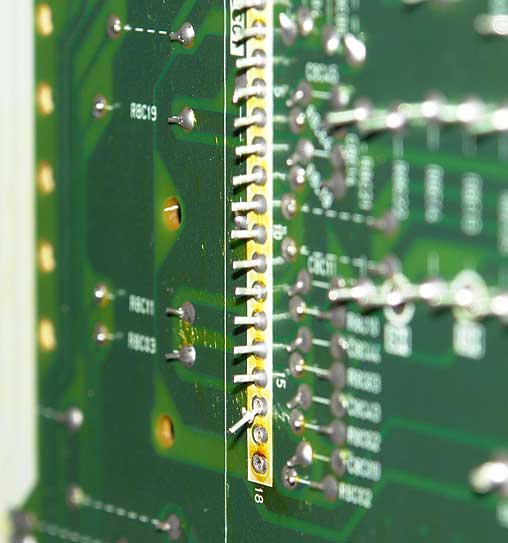 Both chips had heat build-up toward the center of the board. 5 legs came off one, two from the other. I'm encouraged, I solder the new ones in place, use silicone thermal paste and bone dry sponges to hold them in place for resetting the module back into the set.  No picture. I double checked all the plugs and wires, none of my solders overlap. What can I do from here to troubleshoot my problem. Note: There is no CRT glow that I can see in the tubes or their bases. I only pulled the IC related board, nothing else. I have a multi meter, and really don't know electronics at all except sparks are bad unless you are working on internal combustion engines, and sparks on me are really bad. Yes, there is a bar with 3 screws which straddles the two chips pressing them against the heat sink. Thanks for any suggestions to move me forward in this repair. |
|
New member Username: Mike125Post Number: 3 Registered: Sep-07 | Hi Jerry, If you have a DMM check fuse F9A04 and F9A05. They are (green) located between the large transformer and the two can capacitors that look glued together on the middle of the board. If its an open circuit then you will have to order some 5amp pico fuses. |
|
New member Username: ContextPost Number: 3 Registered: Sep-07 | Hey Mike Is a DMM a digital multi-meter? I have an analog meter. I will purchase a DMM if required, any brand/functionality I should seek out? Thanks for the response and suggestion. |
|
New member Username: Mike125Post Number: 4 Registered: Sep-07 | Hi Jerry, The analog meter set for omhs should give you a basic reading of an open or closed circuit. I purchased my 5 amp pico fuses from bluestar-online. I'm sure mcm carries them also. |
|
New member Username: ContextPost Number: 4 Registered: Sep-07 | Hey Mike I tested both the 05 and 04 and they are closed. I tested them on the board w/o de-soldering by clipping on to their legs (one lead per side) and had the leads from the OHM meter plugged into "common." Prior to that I had zeroed out the meter by touching the two clips together and adjusting the zero line. I could see when I touched the two leads together that the needle swung all the way across and registered zero. Same result when I clipped on to one leg and touched the other with the lead, needle swings across to zero. That done, should I use the hammer next, or water balloon? |
|
New member Username: Mike125Post Number: 5 Registered: Sep-07 | Hi Jerry, I read your first entry and noticed that your TV didn't power down, which would indicate that the fuses are still good. I think that the experts have abandon this thread so we are both out of luck! |
|
New member Username: ContextPost Number: 5 Registered: Sep-07 | Hey Mike Much appreciate your sticking with me. Even to report I am at a dead end. Some roads end up there. Be well, Jerry |
|
New member Username: BillygoatLincoln, CA USA Post Number: 1 Registered: Oct-07 | Good evening, I have just finished replacing both convergence IC's in my WS65807 today, went well and only took a couple hours. Now before taking it for a test drive I notice a single red #16 with a 2 pin white female connector hanging down from the right side of the CRT tray. It is all the way to the right hanging over the power board. I don't remember removing it and it does not appear to have a home within reach. Does anybody remember or know where to land it? Much appreciated, Bill} |
|
New member Username: AlchemistCA United States Post Number: 7 Registered: Jul-07 | Sounds familiar. I seem to recall a connector hiding in the midst of several components... Try a mirror and a flashlight to check. |
|
New member Username: BillygoatLincoln, CA USA Post Number: 2 Registered: Oct-07 | Thanks to all who have posted previously, as this was most definetly a great resource in isolating and repairing my set. Found the anwser to my red wire in a picture at the top of this string thanks to Veasna's post / picture back in March. Set is working perfect and now has several hours of time with no problems. $45 bucks and a couple hours, got to love it! Bill |
|
New member Username: Bpalmer81Post Number: 1 Registered: Oct-07 | i recently recieved a mitsubishi big screen through a friend and it wont stay on. it comes up a blue screen and within 15 seconds it shuts off. any ideas? |
|
New member Username: DandogPost Number: 1 Registered: Oct-07 | Anyone have a service manual for the Mitsubishi WS-65908? I have the convergence problem & would like to try to fix it myself. Thanks! |
|
New member Username: BillygoatLincoln, CA USA Post Number: 3 Registered: Oct-07 | Dani, You really don't need a service manual. If you just follw in the steps listed above you will be fine. Take a look at Brad's post from march 16 and a few others (including all the pictures)and you will be better off than having a service manual. I unplugged my set the same day I ordered my OEM Sanyo chips and three days later dug in. the whole process took a couple hours. Just read from others experiences and you should be fine. You should be somewhat experienced with soldering. you will need a de-soldering iron or a solder sucker and a decent samll soldering iron. This is really the most critical part of the repairs. Just go slow and don't force or break any connectors. You might take some digital photo's before you start removing wire connectors and jumpers, it will most likely help during re-assembly. Go slow! and Good luck. |
|
New member Username: EwdiggzSunnyvale, Ca. United States Post Number: 5 Registered: Nov-07 | hello to all I have a problem with my mitsubishi wd62628 62" DLP. I went to the store to by a cable to hook up my pc to television. he sold me a RGB cale with a componet out put he said this woul be fine since my TV does'nt have pc conection. So I went home connected it up to the TV and got vertical lines and partial screen. After I disconnected it and try to watch my TV wich is connected throu the HDMI port and now I get a redish picture and the same with my dvd player witch is hooked up to the other HDMI 2 port. The TV works great on cable antena and throu s video and RC inputs. can someone help thank you to anyone who can help me |
|
New member Username: Magnum68Post Number: 3 Registered: Mar-06 | I fixed my Mitsubishi WS55809 TV today. And I owe it all to the helpful posts here on this forum. I had the bow-tie effect and fixed it by carefully changing the two STK392-570 chips. It took me about 3 hours for complete the entire job. I was very careful. As soon as I finished I turned it on and there was no bow-tie effect at all. So far I've had the TV on ten hours and it's working just fine. I really want to thank all of you. I could not have done it without your instructions. Wilbur  |
|
New member Username: JenningjPost Number: 1 Registered: Nov-07 | I have a Mitsubishi wt46809 that has a red convergence problem. The red will move up and down in the convergence settings but not left to right. Blue is fully adjustable. Any suggestions? Thanks, Joe |
|
New member Username: KleinbikerPost Number: 1 Registered: Dec-07 | Hi, I have a 55907 where a ghosted image shows up once in a while - the ghosted image is offset to the left of the main image by a few inches. There is no bending of the image like an hourglass. Will the above instructions of changing the 2 ICs address this problem as well? Great info here and thanks in advance for your replies. -Suresh |
|
New member Username: BillygoatLincoln, CA USA Post Number: 4 Registered: Oct-07 | Klein Biker, Sounds like the same problem many of us had. Just go slow and replace with OEM quality parts. |
Main Forums
Today's Posts- Home Audio Forum
- Home Video Forum
- Home Theater Forum
- Car Audio Forum
- Accessories Forum
- All Forum Topics