How do I get rid of internet explorer???
|
Gold Member Username: AraknidBOCA , FL U.S. Post Number: 1096 Registered: Nov-04 | It doesnt come up in remove program list so i have no idea what to do.... My friend told me i could get rid of it by goin to program files and deleting it from there but it wont let me......... The reason i wanna get rid of it is because i keep getting pop ups from it. I dont even use it, I use firefox but i still get pop ups from IE. I dont even have to be online to get pop ups from it. Sometimes it will just open itself and just go to page cannot be displayed. It really is a crappy program. |
|
Gold Member Username: AraknidBOCA , FL U.S. Post Number: 1097 Registered: Nov-04 | Heres the message that comes up 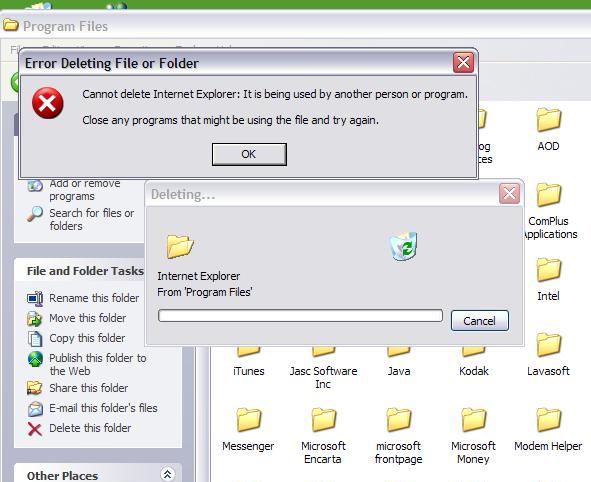 |
|
Gold Member Username: InsearchofbassPost Number: 3577 Registered: Jun-04 | explanation of why you cant remove internet explorer using windows xp http://pcsupport.about.com/b/a/152609.htm how you can disable internet explorer using windows xp hope this helps all intrested copy and paste any link that doesnt work in a new window and it should work http://pcsupport.about.com/od/quicktips/qt/disableie.htm how to uninstall internet eplorer in windows 2000, nt 4.0, me, 98 se, 98, Microsoft Windows Advanced Server Limited Edition http://support.microsoft.com/default.aspx?scid=kb;en-us;293907&sd=tech hope this helps all intrested copy and paste any link that doesnt work in a new window and it should work |
|
Gold Member Username: InsearchofbassPost Number: 3578 Registered: Jun-04 | i missed that the last link only removes one version of internet explorer but for those that feel venturesome heres a trick that might work http://ntcompatible.com/How_to_completely_remove_Internet_Explorer_6_from_XP_sys tem_t23510.html How to remove internet explorer from windows xp winxp xp nt6: Oh, yes it can be done, but not very easily! I am still beta testing this procedure, but so far, it has worked well. Try it at your own risk, I recommend doing this on a newly loaded computer, one that you can crash if needed. Copy the following onto a floppy as a .txt file. You will need it to delete the files. Now, keep reading. You will need A. A hard drive with windows 2000 sp1 or lower B. The XP drive you want to IE remove IE remove from C. Bios access to set the boot drive. D. A copy of windows 98 or just IE 4. Boot up windows 2000. Run Regedit.exe, make sure it is selected to My Computer. do a search for SFCDisable. Change the value of this to ffffff9d. Reboot the computer. (this disables windows file protection.) Now, Double Click "my computer", go to "tools", "folder options", View, and un-check the following: *Hide extensions for known file types *Hide protected operating system files, click "yes" to the dialogue box *Show Popup description for folder and desktop items Check the following: *Display the full path in the title bar *Display the full path in the address bar *Show hidden files and folders Hit "apply" Shut down. Add the XP drive. Make sure bios is set to boot to the drive that has 2000 on it. Boot to 2000. NOW, the easy part: I am assuming that if you want to remove IE you also want to rid your computer of virus express (outlook express). Do this first, then IE. Go to start, search-for files and folders. Point the "look in" bar to the XP drive only (usually "d") Now, search and destroy... Do these in groups. Copy paste the line of filenames into the search box. Hit search. Wait for the searching to stop. Look at the list to see that mistaken files didn't get found. (yes, you want to delete the .pf files) Do edit, select all. Right click on the selection, delete. The files may not instantly disappear from the screen. Empty the recycle bin. Now hit search again. The files should be gone. Do the same for all of the below groups. Virus(outlook) express/Outlook Group 1: inetcomm.dll, msoeacct.dll, msoert2.dll, msoe.dll, msoeres.dll, msimn.exe Group 2: oeimport.dll, oemiglib.dll, oemig50.exe, setup50.exe, wab.exe, wabfind.dll Group 3: wabimp.dll, wabmig.exe, csapi3t1.dll, directdb.dll, wab32.dll, wab32res.dll Group 4: msoe.txt (not necessary but for my own satisfaction) Internet Exploder (IE 4,5,6 and possibly 7) Basic IE files: Group 1: iexplore.exe, HMMAPI.DLL, INSTALL.INS, trialoc.dll, icwconn1.exe, icwdl.dll, icwres.dll Group 2: icwutil.dll, icwx25c.dun, msicw.isp, phone.ver, icwconn2.exe, icwhelp.dll, icwrmind.exe Group 3. icwx25a.dun, inetwiz.exe, msn.isp, state.icw, icwconn.dll, icwip.dun, icwtutor.exe, icwx25b.dun Group 4: isignup.exe, phone.icw, support.icw Extended background files to delete: Group 1: actxprxy.dll, cdfview.dll, iepeers.dll, iesetup.dll, ieuinit.inf, iexplore.exe, imgutil.dll Group 2: inetcpl.cpl, instcplc.dll, mshta.exe, mshtml.dll, mshtmled.dll, mshtmler.dll, msident.dll Group 3: msidntld.dll, msieftp.dll, occache.dll, sendmail.dll, tdc.ocx, webcheck.dll Group 4: wininet.dll Search for and Manually delete url.dll. You may also find libcurl.dll (open office file) and msdaurl.dll which should not be deleted. You do not need them to boot, but it is recommended you replace the following, as they are critical to the functionality of some programs, like wincue for winamp, yahoo messenger, etc. Place these in the XP drive/windows/system32 folder wininet.dll - extract from windows 98. Version 4.72.3110.0 tests ok url.dll - extract from windows 95c (ie3) Version 4.70.0.1155 tests ok urlmon.dll - extract from your windows 2000 installation. OK, thats it. Make sure there are none of the deleted files left in the XP dll cache. Say your prayers. Shut down windows 2000. Remove the hard drive. Set bios to boot to the only remaining drive. Boot XP. Log on. Once booted, go to My computer, type http://www.google.com. If connected to the internet, a window should popup asking you where you want to save it at. Or, nothing happens at all. I have had some configuations in which an "explorer has generated errors" dialogue will occurr, and explorer will reboot and refresh the desktop. These are ALL SIGNS of successful removal of IE. Install your own browser, Opera 7.2 works best, Mozilla Firefox is also great. Short of mozilla creating a fake activex, you are completely immune to spyware and popup generators. Just try to install istbar - it won't install, but will crash and burn trying! 180searchassistant (msbb.exe) will try eating 100 percent of your cpu, the generate errors and die. But, you'd have to get it through a non-activex installer. Good luck. (rosoft audio tools used to do this, crashed many radio station systems!) Have fun, Neil Schubert I.E. Its just GONE!!!!!!!!! Test on SP1, but no reason it shouldn't work on sp2. My IE list (just for reference) Full list: D= delete file actxprxy.dll d advpack.dll (advanced packaging? used/needed to install directx, or installer will give admin error) asctrls.ocx d browselc.dll browseui.dll cdfview.dll d comctl32.dll dxtrans.dll dxtmsft.dll iecont.dll ? iecontlc.dll? iedcks32.dll? iepeers.dll D iesetup.dll D ieuinit.inf D iexplore.exe D imgutil.dll d inetcpl.cpl d inetcplc.dll d inseng.dll mlang.dll msencode.dll mshta.exe d mshtml.dll d mshtml.tlb mshtmled.dll d mshtmler.dll d msident.dll d msidntld.dll d msieftp.dll d mstime.dll occache.dll d proctexe.ocx sendmail.dll d shdocvw.dll d restored - needed to show desktop? shfolder.dll needed to copy paste files. can use win 98 vers. shlwapi.dll d restored - needed to run msgina.dll (user log-on window) tdc.ocx d url.dll d do not delete msdaurl.dll urlmon.dll d (was needed for iriver music manager) webcheck.dll d wininet.dll d (replace with older version. Needed for html-based windows - |
|
Gold Member Username: AraknidBOCA , FL U.S. Post Number: 1098 Registered: Nov-04 | Thanks, I just did what it said in one of the links where it said to go to set program access and defaults and disabled it. So far so good no annoying pop ups. |
|
Gold Member Username: InsearchofbassPost Number: 3579 Registered: Jun-04 | great glad it worked for you! |
|
Gold Member Username: InsearchofbassPost Number: 3580 Registered: Jun-04 | this ended up not working for bassmanmike becaus ethe spyware was on his hard drive already but if you use hijack this you can remove the spyware |
|
Gold Member Username: AraknidBOCA , FL U.S. Post Number: 1100 Registered: Nov-04 | OK, I think I solved the problem. I SOLVED it but I did not get rid of it. Its still in the computer I just disabled it. There was a new process running that I know wasnt there. It started up every time the computer started up as if it was a normal process. There was no way to tell it was even running untill i caught a glimpse of it in my applications in the task manager. So I went to MSCONFIG which you just type under run... Then from there I went to the last tab labeled startup and unclicked the the process that shouldn't be there in my case it was ngpw36  Unclicked it and that was it. been about 1 day since i got the pop ups now. so we'll see if that took care of it. |
|
Gold Member Username: InsearchofbassPost Number: 3581 Registered: Jun-04 | excellent now that you know what the file is named it shouldnt be too hard to trace and remove...but your way is the safest route |
|
Gold Member Username: InsearchofbassPost Number: 3589 Registered: Jun-04 | do a lookup on google for that file name and you might find out more also |
|
Gold Member Username: InsearchofbassPost Number: 3590 Registered: Jun-04 | whalla tons popped up on google heres a site i tried first that might work for you http://forums.techguy.org/showthread.php?t=299016 |
|
Gold Member Username: AraknidBOCA , FL U.S. Post Number: 1101 Registered: Nov-04 | hmmmm, I would like to remove it but seems really difficult. I'll do it one day but for now im working on getting the computer to run faster. Where can I find the window transitioning. I remember seeing it somewhere but I forgot where. So far Ive cut it down by 30M commit charge on idle by switching to windows classic theme, Putting a all one color background and disabling the startup of unnessesary processes. I think thats all I can do. |
|
Gold Member Username: InsearchofbassPost Number: 3599 Registered: Jun-04 | whats windows trasitioning? thanks for that info by the way a good learning experience |
|
Gold Member Username: AraknidBOCA , FL U.S. Post Number: 1102 Registered: Nov-04 | like you know when you minimize a window you can actually see it go to the bottom kinda like fading into. What you can do if i find out exactly where it is. Is switch "window transitioning" from (best looking, Slowest) to (worst looking, fastest) If i can find it..... |
|
Gold Member Username: AraknidBOCA , FL U.S. Post Number: 1103 Registered: Nov-04 | Also you know that some of your hard drive is dedicated as RAM. You can actually set exactly how much you want to set as ram. Ive never played with it but i was thinking is putting more a good thing or bad thing? |
|
Gold Member Username: AraknidBOCA , FL U.S. Post Number: 1104 Registered: Nov-04 | Oh here it is 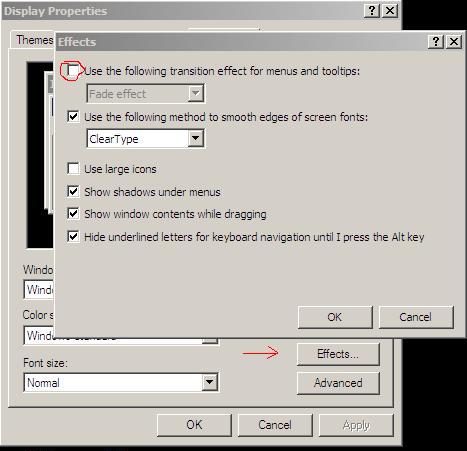 Display properties> Apearance> click Effects, then uncheck the first box. |
|
Gold Member Username: InsearchofbassPost Number: 3600 Registered: Jun-04 | ok i follow you now on the transition thing but the memory your talking about on the hard drive is called virtual memory ill see if i can find you a tutorial but i know its much slower than physical ram (the actual ram chips in your motherboard ram slots) |
|
Gold Member Username: InsearchofbassPost Number: 3601 Registered: Jun-04 | here you go http://aumha.org/win5/a/xpvm.php |
|
Gold Member Username: AraknidBOCA , FL U.S. Post Number: 1105 Registered: Nov-04 | I found another thing that helps. Control panel> System> Advanced Tab> Visual effects then click on (adjust for best performance)  |
|
Gold Member Username: AraknidBOCA , FL U.S. Post Number: 1106 Registered: Nov-04 | Ahh next to visual effects under advanced. from the same spot as above.  I'm not exactly sure if I should mess with it. |
|
Gold Member Username: AraknidBOCA , FL U.S. Post Number: 1107 Registered: Nov-04 | Also turning off the fade effect and adjusting for best performance helps alot when scrolling through the start menu. |
|
Gold Member Username: AraknidBOCA , FL U.S. Post Number: 1108 Registered: Nov-04 | ok so it says i have 768 initial and 1536. What exactly is initial? is that minimum? Ok so I have plenty of hard drive, would it be a bad idea to put say 5,000 initial and 10,000 max? |
|
Gold Member Username: AraknidBOCA , FL U.S. Post Number: 1109 Registered: Nov-04 | 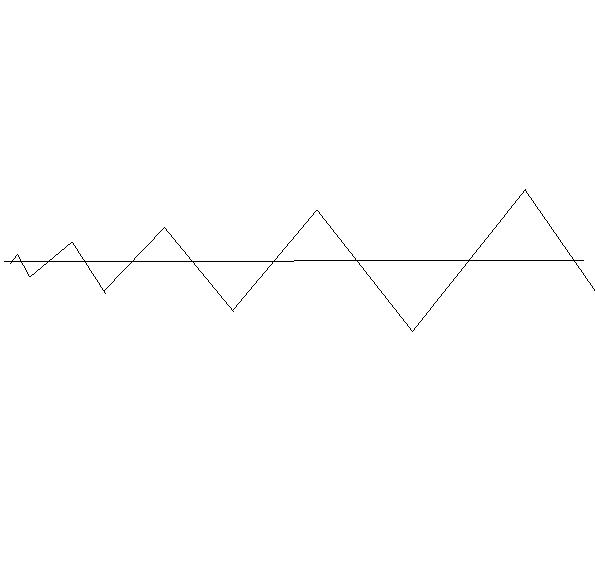 |
|
Gold Member Username: AraknidBOCA , FL U.S. Post Number: 1110 Registered: Nov-04 | Yo I lost power from the hurricane im running on generator power. The power should be restored maybe in a few days. |
|
Silver Member Username: Fps_deanWilliamstown, MA USA Post Number: 114 Registered: Oct-05 | My friend runs Windows XP and he managed to remove it somehow in add remove programs. I think he had to do a hack to get it to show up there though? But it is still there as you can go to my computer and type in a website in the address bar. The only way to get rid of it is to delete explorer.exe, in effect making Windows useless. |
|
Silver Member Username: Fps_deanWilliamstown, MA USA Post Number: 115 Registered: Oct-05 | ^^ I should mention, he had it in the Add/Remove Windows components section of the list rather than installed programs. |
|
Gold Member Username: InsearchofbassPost Number: 3734 Registered: Jun-04 | I just showed you how you can remove internet explorer from windows xp |
|
Silver Member Username: NuckParkhill, Ontario Canada Post Number: 369 Registered: Dec-04 | fps_dean. It's nuck from audio here. Would you take a look at my 'tv out' post, and see what you think? Thanks |