Frustrated Newbie Here-Please Help w/Connections
|
New member Username: RafPost Number: 2 Registered: May-05 | I am becoming increasingly frustrated by my inability to properly connect my home theater system to my new plasma tv. I thought maybe some of you experienced people may be able to help. Thanks in advance. Equipment: New Samsung SP-R4232 42" Plasma EDTV New Toshiba SD-3980 progressive scan DVD player Older Yamaha YHT-300 surround sound system Basic (non-HD) Direct TV satellite receiver Older Sharp 4 Head VCR Problems: I'm trying to connect my new TV and DVD player to the Yamaha home theater system. The Yamah was once connected to another Samsung HD ready tv that is only a couple years old and it looked and sounded great with a different DVD player and the same Direct TV system. My Direct TV installer (and the instruction manual) indicated that the best picture through the Direct TV system is to connect through the VCR (with the old cable type wire-coax?) and S-Video directly from the Direct TV box to the TV and the red/white RCA cords from the Direct TV box to the AV-1 in audio connectors on the back of the TV. I've done that and everything looks and sounds good. Now I'm trying to introduce the DVD player and the home theater receiver into the mix. The home theater receiver does not have component (red, blue, green) connectors, just the typical RCA connectors. However, it does have digital coax in and optical in inputs. The DVD player only has digital coax connector so I ran the digital coax audio cord from the DVD player to the receiver. However, there doesn't appear to be any connector on the back of the receiver for audio out to the TV. Do I even need to run it to the TV? For some reason, I get no sound from the DVD player with the hookup above. And of course when I run simple red/white RCA audio cord from DVD player directly to TV I am not able to get Dolby Digital surround sound when playing DVD player. What am I missing? Also, should I be running something from the TV to the receiver to get TV broadcasts to run through the receiver? I know these questions may seem very remedial to most of you but I am about at wits end. Any help would be greatly appreciated. In an attempt to illustrate my connectivity problems, I'm attaching (or at least attempting to attach) pics of the rear views of my equipment taken from the manuals themselves. I hope this helps. 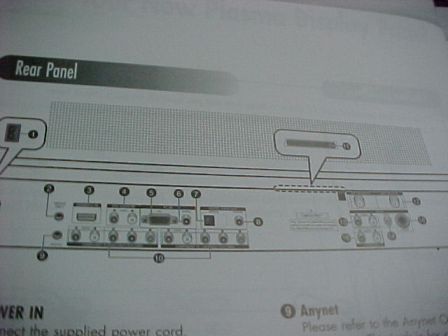 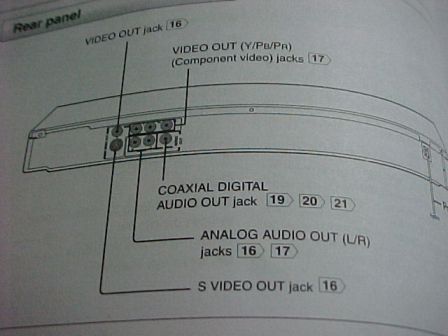 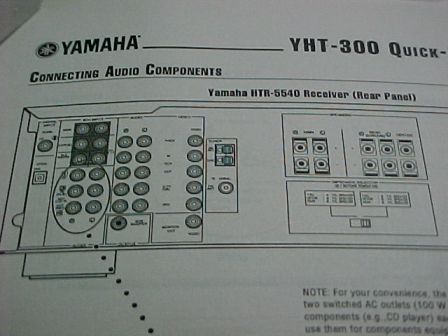 |
|
Gold Member Username: Paul_ohstbucksPost Number: 1082 Registered: Jan-05 | You got slightly bad advice. You should use component cables(not s-vhs)to connect the satbox to the TV. Depending on how old your DTV sat box is, you might even want to upgrade to a newer model with more outputs. My origional (and old) RCA DTV sat box had virtually nothing for outputs, but it's long since been gone. You should run component cables directly from your sat box into your TV for video. Then run composits from the box to the TV so you can listen to the TV without the Yammi turned on. Dont worry that it isnt 5.1 surround, since it will only be using TV speakers, and it wont matter. 5.1 is only a concern if you're doing surround. AS for your DVD player, run the video(component cables)directly to your TV and leave the receiver out of the loop since it doesnt have them. Your TV should have several component cable inputs available. You are correct that you should run the Dcoax. directly to your receiver from your DVD player for 5.1 surround. You also can run analog composits from your DVD player to your TV if you want to listen to DVD sources through the TV without the Receiver turned on. I skipped the latter part since I prefer all my dvds to be played through the receiver, but some people like to have the option available. If you want TV broadcasts though the receiver, you should run optical or coax from the satbox to the receiver directly. Then run a secondary set of analog outputs from the sbox out to the TV.(dont forget that 5.1 means nothing to 'just' TV speakers) If your s.box doesnt have enough outputs, as a fallback position, yes...you can run audio out from the TV into the receiver for TV sources, but it's the last resort. There is no one way to hook up everything to make it work. Everybody does it differently. So do whichever you prefer is what's best. The one thing you should be sure about is that you're using the coax/optical outputs for DVD and SAT into your receiver. If you dont have HDsat, your sat box probably wont have that option available to plug into your receiver. |
|
New member Username: RafPost Number: 3 Registered: May-05 | Thanks Paul. As a side note, the only way so far that I'm able to get anything to go through the receiver (either tv or dvd) is to run the red/white audio cables from the dvd player to the tv and then run an optical line from the digital audio out plug on the tv to the optical line in on the receiver. Then I can get tv and the dvd player to play through the receiver but the sound is horrible and the dvd won't play in dolby digital surround. I also tried to run the digital coax line from the dvd player to the receiver but then I can get no dvd sound, through either the tv or the receiver. It doesn't matter whether at the same time I run the red/white cables from the dvd player to the tv or not. This is even more frustrating because I had this all set up before using an XBox as my dvd player and running it to a different tv (which was HD ready, which may make a difference?). The monster cables I used for the XBox to the tv/receivier were component cables (red, green, blue) with a little auxiliary plug which allowed me to plug in an optical cord also. The interesting thing about the monster cables I was using then is that all 5 plugs (video-red, green, blue and audio-red, white) were all together in one cord. It sounded great and gave me dobly digital surround sound. It's just not happening on my new set up. I'm lost. Anyway, thanks for the advice and I'll go back and try some of your suggestions this evening. |
|
Gold Member Username: Paul_ohstbucksPost Number: 1086 Registered: Jan-05 | Rob, You are correct because the only way you will ever get 5.1 surround is to use either optical/coax directly from your DVD player to the receiver. One suggestion...... With 'no DVD' in your DVD player, go to your DVD setup menu and make sure that DD and DTS is activated in your setup menu. Make sure its set to DD, and NOT PCM. With new dvd players, you must setup the DVD player first to make it work properly. Good Luck... |
|
New member Username: RafPost Number: 4 Registered: May-05 | Paul, when I go to the setup menu on the DVD player and go to audio, it only allows for "PCM" and "Bitstream". I've tried it on both settings. However, I haven't done it when there's no DVD in the player so I'll try that next. Thanks. |
|
New member Username: RafPost Number: 5 Registered: May-05 | Sorry for the delay in responding Paul. My frustration has intensified as I get no sound at all when I run a digital coax line from my dvd player to my receiver, even when I run red/white cords from my dvd player directly to the tv's dvd audio/video connections. As before, the only time I get audio from anything is when I connect the dvd player directly to the tv with red/white audio cords and then an optical line out of the optical audio out connection from my tv to the optical audio in connection of my receiver. However, when I do that I get no digital surround sound from my dvd player. This all worked fine when I used the same set on my older samsung hdtv ready tube tv. My sat box has only red/white/yellow and svideo connections. I'm wondering if the root of the problem is the fact that I have to run the svideo and red/white analog audio lines from the sat box to the only "a/v in" connector on the back of the tv. My older Samsung had 2 "a/v in" component (red/blue/green) video connections and an svideo connection, along with 3 three red/white audio in connections. The back of my new plasma tv has one "a/v in" connector with svideo hookup and red/white audio hookup, one red/white analog out for audio, one digital coax line "out", one optical audio line "out", and 2 component dvd player inputs, each with red/white audio in inputs. Anyway, my frustration mounts. I can't believe that I cannot watch my new progressive scan dvd player in surround sound with my existing dts receiver that was able to do it through my older dvd player and tv. Thanks again for your guidance. |
|
Bronze Member Username: DaedilusPost Number: 25 Registered: Jun-05 | Have you gone into the Receivers setup menu and re-assigned the coax digital input from CD (default) to dvd? its chapter 7 in your manual |
|
Bronze Member Username: DaedilusPost Number: 26 Registered: Jun-05 | oh, here is your receivers manual in case you dont have it: http://www.yamaha.com/yec/customer/manuals/PDFs/HTR-5540_e.pdf |
|
New member Username: RafPost Number: 6 Registered: May-05 | Michael, thanks for the info (and the manual, which I didn't have). Here's what I can report: I plugged the coaxial digital cable and ran it from the dvd player to the yammi receiver. Still no digital signal, even after doing things according to Chapter 7 of the manual. The left and right speaker lights on the front of the receiver are still the only ones lit, and when it was broadcasting in surround sound all five speaker lights were lit up. Also, after plugging in the coaxial cord and running it from the dvd player to the receiver, I only get sound if I run the red/white audio cables from the dvd player to the input audio jacks on the back of the tv and I leave in the optical cord from the tv (audio out jack) to the receiver (audio in jack), which leads me to believe that it's only pulling sound from the red/white audio line (and hence only getting sound from the tv rather than the digital coax line). The sound leaves a lot to be desired and I just don't know why I'm having such a hard time with it. By the way, as I mentioned before when I ran my old dvd player to my older tv with this same receiver, it functioned properly, with the digital surround sound operating. However, when I brought the old dvd player up and tried to run it to the receiver and then to the new tv it no longer worked properly either. I can only conclude that the problem lies with how I've connected everything to the new tv. This newbie appreciates your patience. |
|
Bronze Member Username: DaedilusPost Number: 29 Registered: Jun-05 | ok, first and foremost get the tv out of the chain, you dont need audio from the dvd running to the tv. What i am hearing here is that when an optical cable from your tv is run into your receiver you are hearing the audio. This tells me that your receiver is set to receive the dvd audio on the optical input instead of the coaxial input. After re-reading all posts i have confirmed some information and i think that your receiver is still set to receive the dvd over its optical input and not the coaxial. Your receiver has what they refer to as an "Input Mode" which is selectable between "auto" and "last"... This means that if your previous DVD player used an optical audio cable, and your mode was set to last, even if you change the coax digital assignment to DVD it will still look to the optical digital cable. You need to hook ONLY the coaxial digital from your dvd player to your receiver. After hookups are complete, press "set menu" on your remote control. use the up and down arrows on your remotes cursor to scroll to to the I/O ASSIGN menu. Press the + or - once to enter the menu. use scroll once again to assign "D" (coax digitial input) as DVD... you will be able to scroll up and down between MD/CD-R, CD, V-AUX, VCR, D-TV, CBL, DVD... stop when you see DVD. Press Set menu again to exit. Now look on the face of your unit. You will find a button called "Input Mode"... while the dvd input is selected,(meaning press the dvd button on the receiver as if you were listening to a dvd), Depress this button as often as needed until display reads DVD AUTO. GIve this a shot, if this fails i will schedual a time and chat program to hook up with you real time to work this out. |
|
New member Username: RafPost Number: 7 Registered: May-05 | Michael, your instructions worked to a t. Thanks for your guidance. I'll just leave the optical cable out of the mix and not run the tv through the receiver. It sounded awful when I tried that anyway. The receiver now shows that digital surround is being played through it when I play a dvd (all 5 speaker lights are illuminated). Thanks again for your help. |
|
Scott20 Unregistered guest | I need some help with setting up my Harmon Kardon Receiver into my home theatre system. I need a simple step by step. picture as I am very new to this. I am trying to hook up a DVD player,VCR and make them all work. I haven't been able to do it by reading the Manual. |
|
Scott20 Unregistered guest | I need some help with setting up my Harmon Kardon Receiver into my home theatre system. I need a simple step by step. picture as I am very new to this. I am trying to hook up a DVD player,VCR and make them all work. I haven't been able to do it by reading the Manual. |
|
Silver Member Username: DaedilusPost Number: 102 Registered: Jun-05 | What is the model number of your HK receiver, dvd player vrc and tv? |
Main Forums
Today's Posts- Home Audio Forum
- Home Video Forum
- Home Theater Forum
- Car Audio Forum
- Accessories Forum
- All Forum Topics