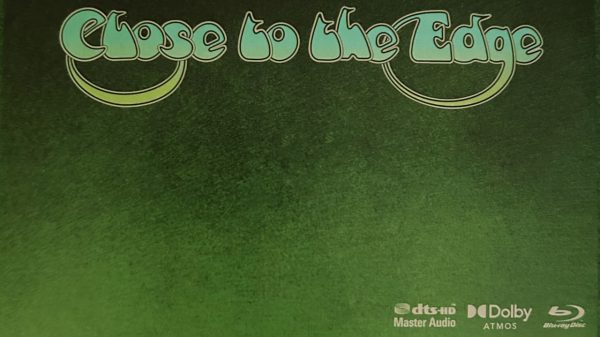Home Theater audio is different from 2-channel stereo audio that is traditionally used to listen to music.
In stereo, there is a left and right channel, which reproduces content mixed specifically for each of those channels. In addition, a phantom center channel is created when the same content is placed in both channels. This is what allows a singer’s voice to lock into a position between the two front speakers even though no physical speaker may be located there.
Home theater changes that formula by adding additional channels that provide sound from more than two directions, thus the label “surround sound.”
There are many surround sound setup configurations, but to better understand the topic of this article (WTF is LFE?) we will use the most basic surround sound setup configuration as the jumping-off point for discussion.
LFE & Surround Sound
In what is considered the core surround sound configuration (5.1 channels), there are five main channels that are designed to reproduce full frequency range sound: Left, Center, Right, Left Surround, and Right Surround. In addition, another channel is designated to only reproduce low frequencies (usually below 120Hz) and Low-Frequency Effects (LFE). This is referred to as the .1 channel.
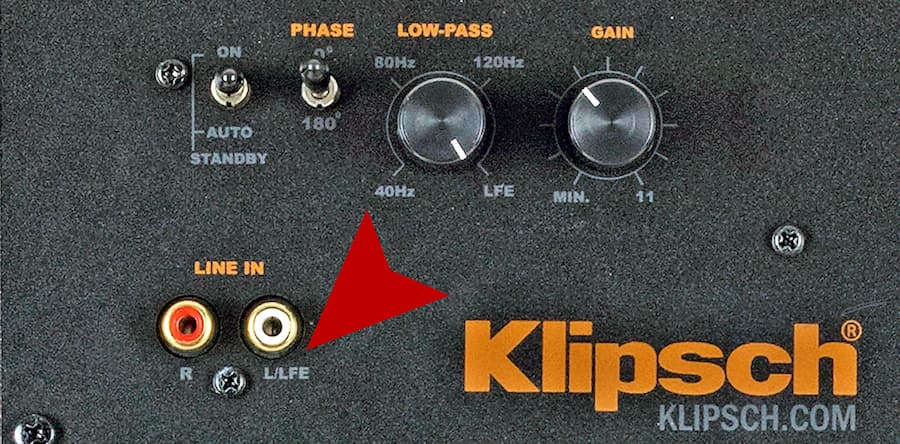
LFE Doesn’t Automatically Mean Subwoofer
The LFE channel is designed to deliver low-frequency information to supplement the overall bass content. However, LFE channel content is not the same as all the content that can be – or will be – reproduced by a subwoofer.
LFE signals carry additional bass information that is encoded (Dolby/DTS, etc…) explicitly into a surround soundtrack during the mixing process. A subwoofer output on a home theater receiver is able to transfer this encoded bass information, but can also transfer bass information that may not be specifically encoded but is present in the main channels. For those situations, the additional bass information is routed to the subwoofer via the home theater receiver’s crossover/bass management settings.

LFE, Dolby, and DTS
Dolby, DTS, and related surround sound formats include a provision for a bass-only LFE channel, but this does not correspond directly to what a receiver’s subwoofer output can send to a subwoofer. The reason is that even if there is LFE information present in the mix, if the surround sound decoder in a home theater receiver is set to recognize that the main speakers can handle the job (speakers are set to “Large”), it may not send the LFE signal to the receiver’s subwoofer output, but it might send it to the main left and right speakers instead. It depends on how you configure the speakers and bass management in your receiver or preamp/processor.
It is possible that all bass information in the provided content, including LFE channel signals, may be able to be reproduced by the main speakers, leaving a connected subwoofer just sitting there in standby mode. Normally this happens when you set your subwoofer to “Off” or “None” in the receiver. So if you notice no sound coming from your subwoofer, it’s best to double-check your receiver settings.
Also, on the flip side of that, if your main speakers are not capable of handling low bass frequencies, then the main channels’ low bass content will be mixed in with any LFE content and all of this low bass information will be sent to the subwoofer.

LFE Channel vs Subwoofer Output
The difference between the LFE channel and the subwoofer output is that the LFE channel is specifically used to carry additional bass information that is actually encoded into a Dolby Digital, DTS, or related surround sound format, while the subwoofer output can include that LFE information, but can also include additional bass content from the main channels. This is why you can use your subwoofer with music or TV/movie content that is not Dolby/DTS encoded (and has no dedicated LFE component).
The subwoofer output can contain bass information from all the channels that have been selected to be reproduced by a subwoofer. The specific combination of bass information in the subwoofer output is determined by the crossover/bass management settings chosen in the home theater receiver for its connected speakers.
This means that in addition to the bass information from the LFE channel, the subwoofer output may include the bass information from the main left and right, center and surround channels when those speakers are unable to adequately reproduce the bass frequencies. In such a case, you would set the main, center and rear channels to “small” in your receiver’s speaker settings menu. Note: this can also be done automatically in some receivers using the automatic calibration option.

Directing Where To Send Low Frequencies
Most Home Theater Receivers allow you set where you want your lowest frequencies to go (read the user guide for your specific home theater receiver for more details).
- If you don’t have a subwoofer and you select that option in your receiver’s speaker setup menu, low frequencies will be sent to all the speakers capable of handling it, whether the mix includes an encoded LFE signal or not.
- If you set your speakers to “large” and have a subwoofer, low frequencies (LFE and non-LFE) will be sent to both your speakers and subwoofer.
Tip: Depending on the receiver, when set to large the low frequencies may be sent to the front left/right speakers and subwoofer but not to the center or surround speakers.
- If you set your speakers to “small” and you have a subwoofer, all low frequencies, whether they contain a dedicated LFE signal or not will be sent to the subwoofer.
- If your receiver has an LFE+Main setting option all low frequencies will be sent to the Subwoofer (LFE and non-LFE) whether the speaker channels are set to “large” or “small”.
At first glance, it seems that the LFE and subwoofer refer to the same thing, but as you dig a little deeper you find out they aren’t, although they do cross paths. Just one more piece of the AV alphabet soup puzzle.
Related Reading