One of the problems with today’s LED/LCD, OLED, and QD-OLED TVs is that while they look great, most don’t have a very good built-in speaker system. You need to connect your TV to an AVR, soundbar, or pair of powered loudspeakers.
Connecting Audio From Your TV To An External Audio System
Understanding this dilemma, almost all TVs provide options to connect the TV to an external sound system. Depending on the brand/model of the TV, this can be done via analog stereo or digital optical audio outputs.
If you decide to use the Digital Optical audio connection from the TV to an external audio system, compatible formats include two-channel stereo PCM, Dolby Digital/Dolby Digital EX, DTS Digital Surround, and DTS ES.
If you use the analog stereo audio connection option, only two-channel analog audio transfer is supported.

However, there is another option that is designed to simplify sending audio from most TVs to an external audio system (soundbar or AV receiver): HDMI ARC or eARC.
Tip: HDMI ARC was introduced in HDMI ver 1.4, while HDMI eARC was introduced in HDMI ver 2.1. Depending on what HDMI version your TV complies with, determines if ARC or eARC is available to you.
What HDMI ARC/eARC Does
ARC and eARC allow the HDMI cable connected to a TV and compatible audio system (soundbar, AV receiver, or packaged system) to transfer audio in both directions. This means that sources connected directly to the TV via HDMI, antenna, internet, and analog inputs can display the video portion on the TV screen and send the audio portion out through the HDMI cable connected from the TV to a compatible external audio system.
Ordinarily, if you have an external source such as DVD/Blu-ray/UHD Blu-ray player, game console, or streaming device into an AV receiver, the receiver will send the video to the TV and decode and/or process the audio and send it to your home theater speakers.
To access audio originating from your TV or an external device connected to your TV, you would typically need to make an extra audio-only connection between the TV and an external system (soundbar/AV receiver).
What HDMI ARC/eARC does is eliminate the need for making an extra audio-only analog or digital optical cable connection between a TV and external audio system by using the same HDMI video connection you have already made between the TV and audio system to also pass audio from the TV to the audio system using the HDMI cable. This results in one less cable connection you have to make between the TV and the rest of your system.
How To Determine If You Can Use HDMI ARC/eARC
If available on a TV or audio system, HDMI ARC/eARC connections should be clearly labeled.

Tip: In order to use either HDMI ARC/eARC, both your TV and external audio system (soundbar, AV receiver) need to be HDMI ARC or eARC equipped.
HDMI ARC Capabilities: HDMI ARC can transfer Dolby Digital, Dolby Digital Plus, and DTS 5.1 bitstreams that can be decoded by an external audio system, as well as two-channel PCM. This is similar to what can be accessed via a digital optical connection. However, access to specific formats is provided at the manufacturer’s discretion. Check your TV’s user guide for details.
HDMI eARC Capabilities: For TVs that include eARC, all of the above features of ARC are included, with the added ability to transfer lossless Dolby TrueHD/DTS HD-Master Audio and immersive Dolby Atmos, and DTS:X bitstreams, as well as 5.1/7.1 channel uncompressed PCM audio.
Tip: It is possible to access Dolby Atmos via HDMI ARC if the Dolby Atmos data is encoded on top of a Dolby Digital Plus signal and this feature is also supported by the TV and the audio system.

HDMI ARC/eARC and TV Makers
On ARC/eARC-enabled TVs, any compatible audio format originating from the TV or from any source connected to the TV can be transferred to an ARC/eARC compatible external audio system via one HDMI cable connection, provided the TV manufacturer implements all of the eARC features.
HDMI ARC/eARC – Not Always So Easy
Although HDMI ARC and eARC are designed to be quick and easy solutions for sending audio from a TV to a compatible external audio system, there are some inconsistencies based on how TV makers implement this capability.
For example, on some TVs that include HDMI ARC capability, it’s possible that only two-channel audio might be passed through. In other cases, both two-channel and undecoded Dolby Digital bitstreams may be included.
In addition, some TV makers may have only made HDMI ARC active only for over-the-air TV broadcasts. If the TV is a smart TV, it may only be active for the TV’s antenna and internally accessible streaming sources.
If you connect the audio from a Blu-ray Disc or DVD player directly to a TV, ARC might not pass that audio so you can hear it on your home theater system, or it may only pass two-channel audio.
Needless to say, TV makers didn’t do us any favors with inconsistent HDMI ARC feature implementation. However, TV makers that have implemented HDMI eARC include all of ARC and eARC’s capabilities which definitely helps.

HDMI ARC/eARC and CEC
HDMI ARC/eARC is supposed to work in conjunction with HDMI-CEC (Consumer Electronics Control). This provides the additional capability to control volume, mute, and device on/off features via HDMI using the TV or audio system remote control.
Typically, HDMI-CEC must be activated on your TV and external audio system before ARC/eARC can be set up to use.
Tip: In some cases, ARC/eARC is automatically enabled when HDMI-CEC is activated.
However, glitches can occur as HDMI-CEC communication features vary among TV soundbar and home theater receiver makers.
If you plan to use HDMI ARC or eARC, it is strongly suggested that you read your TV, soundbar and/or AV receiver user guides for details on setup steps and information on what audio formats and sources the TV maker has implemented.
Related Reading
Buying A New TV: Everything You Need To Know
How To Improve Your TV’s Sound: Don’t Settle For Less
What Is WiSA? What You Need To Know And How It Works
WiSA DS & WiSA E Are Making Wireless Home Theater A Reality






































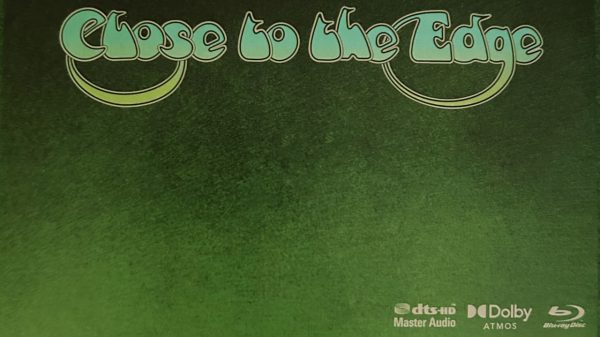












MadMex
November 12, 2022 at 2:50 am
Crack up on every WTF write-up. Very helpful to many readers I suspect, including myself.
Ian White
November 12, 2022 at 2:59 am
MadMex,
It’s good to know that readers find them useful.
Best,
Ian White