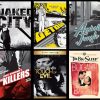Hack #70 from iPod & iTunes Hacks by Hadley Stern (O’Reilly Media).
Turn iTunes into an Ogg Vorbis–playing application and enjoy the fruits of open source ripping and playing.
The MP3 and AAC file formats are just two ways of compressing large CD music files. They also happen to have licensing fees attached to them. Say, for example, you wanted to write an MP3 player; you’d have to pay a license fee to develop the application! Ogg Vorbis, on the other hand, is an open source codec, much like Linux is an open source operating system. Just as back in the day when audiophiles debated the efficacy of different chassis systems for turntables, now audiophiles (and geeks) argue about which codec is better. Some argue, quite vociferously, that Ogg Vorbis files just sound better. Not only that, but some bands that post files to download on the Internet post only in the Ogg Vorbis format. If you want to find out for yourself but don’t want to give up on iTunes, this hack enables you to listen to Ogg Vorbis files in iTunes.
First you need to download the Ogg Vorbis decoder plug-in for QuickTime (http://www.illadvised.com/~jordy/; free). It works with QuickTime 6.2 and with Mac OS X 10.2 and later. Once you have downloaded the plug-in, quit iTunes. Navigate to the disk image folder: QuickTime Vorbis Component. In there, you will find a file called OggVorbis.qtx. iTunes uses QuickTime behind the scenes to play your MP3s and AAC files. By adding the Ogg Vorbis plug-in to the QuickTime library, you enable iTunes to play Ogg Vorbis files.
To do this, put the file OggVorbis.qtx in the QuickTime folder in the root Library directory. Now, when you launch iTunes, you will be able to play Ogg Vorbis files. However, the plug-in won’t allow you to rip CDs to Ogg Vorbis files. An application for the Mac called Tenc (http://zentrallabor.neoscientists.org; free) lets you rip Vorbis files. The one caveat is that you won’t be able to grab the CD song titles, artist name, etc. from the CDDB that iTunes uses.
If you are using Windows, you can try NeoNapster (http://www.neonapster.com/na.html; free), which will look up CD song titles and other information to rip your Ogg Vorbis tracks. If you feel really adventurous, hop onto the fountain of everything open source, Linux. Using any number of utilities that you can find at http://www.vorbis.com/download_unix_1.0.1.psp, you can rip Ogg Vorbis files under Linux to your heart’s content.
It’s a big world out there in digital music, and MP3 and AAC files are just two of many possible file formats. Using this hack, you can experiment with the sound quality of Ogg Vorbis files right within iTunes. Just don’t try to transfer those files to your iPod, because it won’t play them!
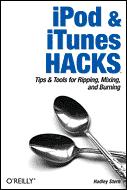 This material has been adapted from iPod & iTunes Hacks by Hadley Stern, published by O’Reilly Media, Inc. Copyright O’Reilly Media, Inc., 2005. All rights reserved.
This material has been adapted from iPod & iTunes Hacks by Hadley Stern, published by O’Reilly Media, Inc. Copyright O’Reilly Media, Inc., 2005. All rights reserved.
iPod and iTunes Hacks is brimming with undocumented tips, tricks, and trade secrets for getting the very most from your iPod. This guide takes curious and clever iPod owners beyond the obvious with 100 ingenious hacks that will delight, entertain, and add astonishing power to the iPod and iTunes experience.
iPod & iTunes Hacks is available for purchase from Amazon.com, Amazon.co.uk, Amazon.ca and the sellers listed below.