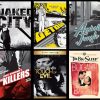From PC Annoyances, 2nd Edition by Steve Bass (O’Reilly Media).
The Annoyance:
I just hate it when I try to read a PDF (Portable Document Format) file on a web page and Adobe Acrobat Reader insists on opening right in my browser. On top of that, a small Acrobat applet loads into memory, taking up system resources. Still more grating, that applet doesn’t unload when I close the reader.
The Fix:
It’s simpler, more efficient, and just as fast to open Acrobat Reader separately. First, launch the reader from your Start menu, select Edit – Preferences, choose Options (Internet in Acrobat 6.0), and uncheck the “Display PDF in Browser” box (see Figure 3-14). Now when you select a PDF file while browsing, you’ll see a File Download box. The reader starts automatically when you choose Open.

Figure 3-14. You can stop Adobe’s Acrobat Reader from opening in your browser with just a few clicks.
On the other hand, if you use the reader integrated with your browser, you can unload the applet after closing your browser: in Windows 98 and Me, press Ctrl-Alt-Delete, select Acrord32, and click End Task. In Windows XP and Windows 2000, right-click the Taskbar, select Task Manager, choose the Processes tab, select Acrord32, and click the End Process button.
 This material has been adapted from PC Annoyances, 2nd Edition by Steve Bass, published by O’Reilly Media, Inc. Copyright O’Reilly Media, Inc., 2005. All rights reserved.
This material has been adapted from PC Annoyances, 2nd Edition by Steve Bass, published by O’Reilly Media, Inc. Copyright O’Reilly Media, Inc., 2005. All rights reserved.
This easy to read, accessible book from PC World expert Steve Bass covers the waterfront of PC gripes and gremlins, with fixes for everything from Windows glitches to browsers that won’t browse. Each fix is served up in bite-sized portions for quick reading–and even quicker fixing. A revised version of its best-selling predecessor, the 2nd edition offers 50 additional pages and over 120 new fixed annoyances.
PC Annoyances, 2nd Edition is available for purchase from Amazon.com, Amazon.co.uk, Amazon.ca and the sellers listed below.