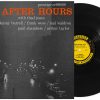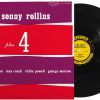Get out your vacuum cleaner and clean the vents of your AV receiver or amplifier. Dust inhibits air circulation and proper cooling of any heat-generating audio and video components, which of course include flat-screen displays, rear-projection sets, CRT sets and overhead front projectors, especially lenses of the latter and vents for the bulb cooling. Many front projectors include an internal air filter that needs periodic cleaning. Check the projector manual or online to see if it can be easily accessed and cleaned. Be careful cleaning the front lens. A soft lens tissue or dry cloth works best and don’t rub hard or you’ll scratch the lens. If you have lens-cleaning fluid for camera or binocular lenses, you can use that.
It’s amazing the dust build-up on DLP, LCD or plasma flat screens, which lowers image brightness and contrast. In my experience, a soft, dry lint-free cloth is best for removing it. Any dampened cloth will leave streaks and I avoid using special screen-cleaning kits flogged by various manufacturers. If you’re still labouring with an old CRT tube set, the electrostatic attraction of the picture tube face will have attracted a patina of grime in as little as a week.
If your AV receiver or amplifier has an auxiliary cooling fan, use the vacuum cleaner to suck the dust from the fan vent if you can easily access it. I wouldn’t poke around inside the chassis; leave that to technicians. Owners of older preamps, integrated amplifiers and receivers that use potentiometer controls and mechanical switches know how they can get noisy and “staticy-sounding” with age and oxidation. Cleaning sprays like ProGold (with a tiny plastic wand) from Caig Laboratories are really effective at silencing noisy volume controls and switches on old gear–if you can easily get access the top of the pot with the little wand on the spray can. A short spritz into the control while you are rotating it or switching back and forth will clean up most controls for several years. (Never do this with the device turned on or in stand-by. Disconnect it completely from AC power for any cleaning to avoid accidents.)
It’s also time to check the batteries in your remote controls. The spring-loaded pressure connectors for batteries can oxidize or the battery voltage may gradually diminish to the point where you may have to repeatedly press the button to initiate a command. I keep an old Radio Shack battery tester on hand for checking AA, AAA, and 9-volt batteries. It puts a load on the battery so you can check the voltage under a load and get a better idea if the battery has dropped to marginal operation.
I generally try to place my remote controls button-side down to avoid dust build-up, but look closely around the buttons of your remotes–it’s revolting. The dust accumulation and hand oils plus various greasy food remnants can actually inhibit operation if they clog free movement of the buttons. A Q-tip slightly dampened with water works wonders.
Vinyl enthusiasts know all too well the horrors of dust and static build-up on plastic dust covers and turntables. It’s also worthwhile carefully inspecting the phono-cartridge stylus for dust build-up. A small camel’s hair water-color brush or dedicated stylus brush will work best. (Owners of Shure phono cartridges equipped with the excellent stabilizer brush should lightly whisk it clean as well.) If you’re fussing over the turntable, it’s important to check the stylus-force setting for proper stylus pressure. Always run your cartridge at the upper end of the recommended range unless you have a very expensive custom tonearm. In any case, the counterweight at the end of the tonearm can become misadjusted sometimes, especially if the turntable has been moved at all.
Check your speaker binding-post connections for tightness on the speakers and on the AV receiver/amplifier. Those can loosen over time when the equipment is moved for cleaning behind the gear. While you’re at it check for stray strands of copper wire that might short out. Speaker connections on outdoor speakers are especially vulnerable to mechanical loosening and oxidation of the copper wire, causing intermittent operation, so tighten those up now before your first barbecue party.
Remember to remove the dust bunnies out from under equipment cabinets and record or disc storage racks. I don’t go inside my large clumsy mega-disc changers. The discs inside seem to stay dust-free, one of the few components whose innards seem well-protected.
It’s useful to check your individual speaker, center-channel, surround and subwoofer level settings. I once watched a movie in Dolby Digital thinking that it sounded oddly thin and anemic, only to discover partway through that I’d lowered the subwoofer level setting by almost 10 dB for playback of an earlier DVD that had a lot of subsonic garbage on the soundtrack. I’d forgotten to re-set the sub level.
All these cleaning efforts are valuable. They’ll result in fewer breakdowns, more reliable operation and bring many more years of viewing and listening pleasure.